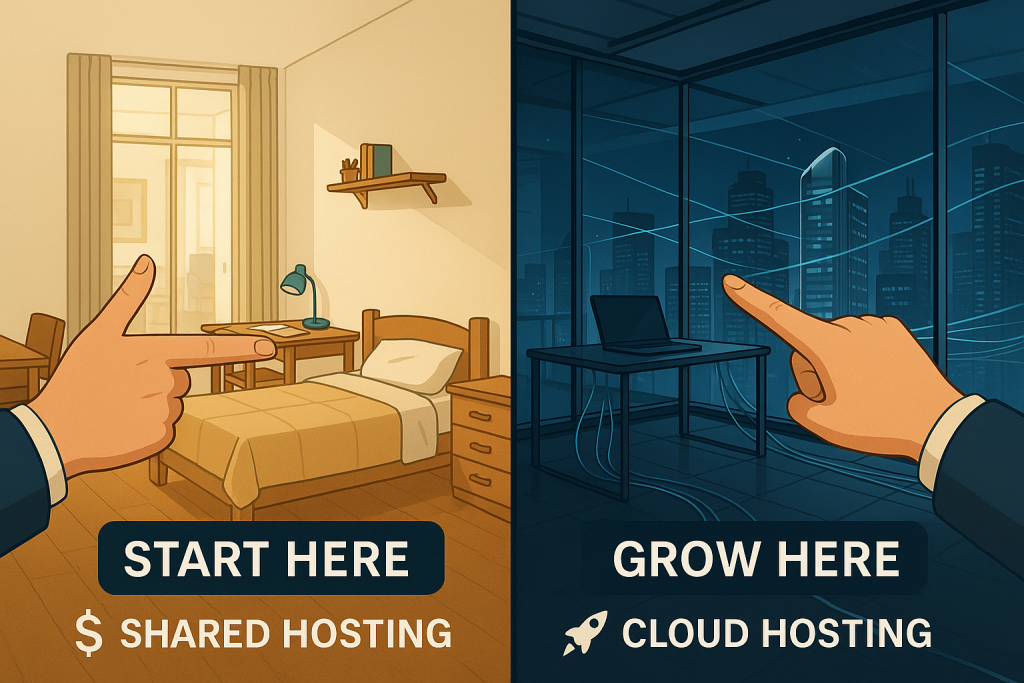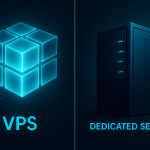A Simple Analogy to Start: The Apartment vs. The Mansion
Starting a website feels a lot like moving house. You need a place to store all your stuff (your website files), you need electricity (processing power), and you need a good connection to the street (internet bandwidth).
When you look for a web host, you are basically looking for a landlord for your website. The two most common options you will see are Shared Hosting and Cloud Hosting.
To cut through all the confusing tech-speak, let’s use a simple picture:
- Shared Hosting is like living in a student dormitory or an apartment building.
- It is the cheapest option.
- You get your own small room (your website space).
- But you share the kitchen, the main power line, and the Wi-Fi with many other people (other websites).
- If one neighbor starts blasting loud music or using all the hot water (i.e., they get a huge traffic spike), your experience suffers.
- Cloud Hosting is like living in a luxury, networked housing complex.
- It’s more expensive, but much more flexible.
- Your “room” is not on a single building’s foundation; it’s a virtual space powered by an entire city grid of multiple, connected servers (the “cloud”).
- If one building loses power, your room instantly and automatically switches to another one without you even noticing.
- If you need more space for a big party (a traffic spike), the system instantly adds more resources from the city grid.
So, which one is better for you, the beginner? The answer is not as simple as “the cheap one” or “the fast one.” It depends entirely on your project’s goals, your budget, and your technical comfort level.
In this massive, detailed guide, we will break down both options piece by piece, help you figure out what kind of “tenant” your website is, and give you a simple, three-step action plan to make the right choice the first time.
Part 1: Deep Dive into Shared Hosting – The Beginner’s Home Base
Shared hosting has been the starting point for millions of websites, from personal blogs to small business pages. It is the most popular type of hosting for a reason: it’s dirt cheap and super easy.
🏠 What Exactly is Shared Hosting?
Shared hosting means your website sits on a single physical server alongside hundreds, or even thousands, of other websites.
The hosting company buys one massive server (a very powerful computer) and divides its resources (CPU, RAM, storage, and bandwidth) among all the clients. You pay a small monthly fee because you are sharing the heavy cost of the server with everyone else.
👍 The Undeniable Advantages for a Newbie
For a beginner, shared hosting has huge benefits that are hard to ignore:
1. Low Cost: The Ultimate Budget Winner
This is the single biggest selling point. You can launch an entire website for the cost of a fancy coffee per month.
- Typical Cost: Usually between $2.50 to $10 per month.
- Why it Matters: When you are just starting, you don’t know if your idea will take off. Shared hosting lets you test your concept with very little financial risk.
2. Ease of Use and Zero Maintenance
Shared hosting is almost always a “Fully Managed” service. The host does all the hard, technical work for you.
- You Don’t Worry About: Server updates, security patches, hardware failures, complex software installations, or general server management.
- You Get: A super-simple control panel (like cPanel), which lets you install WordPress, set up email addresses, and manage files with just a few clicks. It’s truly “plug and play.”
3. It’s Enough for Low Traffic
Your new website will get almost zero traffic for the first 3 to 6 months. Shared hosting is perfectly capable of handling a few hundred, or even a few thousand, visitors per month without breaking a sweat.
- It’s Great For: Personal blogs, online portfolios, simple brochure websites for small local businesses, and test sites.
👎 The Real-World Drawbacks (The Noise from Your Neighbors)
The shared nature of this hosting type is also its biggest weakness. It is the reason people often complain about their site slowing down.
1. The “Bad Neighbor” Effect (Inconsistent Performance)
Remember the dormitory analogy? If one website on your server suddenly goes viral and gets a huge surge of traffic (a “bad neighbor”), it can use up all the shared CPU power and RAM.
- The Result: Your website slows down dramatically for your visitors, or in the worst case, it can go down completely until the resource spike ends. This is the primary risk of shared hosting.
2. Limited Scalability
If your website does take off and your traffic jumps from 500 visitors a month to 50,000, shared hosting will quickly hit a wall.
- The Problem: You have fixed limits on resources. To handle the new traffic, you will have to immediately upgrade to a more powerful, and thus more expensive, hosting type (like Cloud or VPS).
3. Higher Security Risk (Shared Vulnerability)
While hosts do their best to keep each site separate, since all websites live on the same physical machine, they share a vulnerability.
- The Risk: If one of your “neighbors” accidentally installs malicious software, or their site gets hacked due to a weak password, a talented attacker could potentially use that weakness to affect other sites on the same server, including yours.
Part 2: Deep Dive into Cloud Hosting – The Flexible Powerhouse
Cloud hosting is the modern solution. It takes the idea of sharing resources, but instead of sharing one server, it shares a network of servers. This makes it incredibly powerful and reliable.
🌩️ What Exactly is Cloud Hosting?
Cloud hosting uses the power of virtualization. Your website is not stored on one physical machine but is spread across a massive network of interconnected servers that are always working together.
- Your website acts like a “virtual server” (a Virtual Private Server or VPS) that can instantly pull resources from this giant network of hardware—the “cloud.”
👍 The Game-Changing Benefits for Modern Websites
The advantages of Cloud Hosting solve nearly every problem inherent in shared hosting.
1. Extreme Reliability and Near-Zero Downtime
This is the biggest difference. If one physical server in the cloud network fails, your website is immediately and seamlessly switched to another, perfectly healthy server in the network.
- The Result: Your website stays online, providing a guaranteed high Uptime. This is crucial for business-critical sites like e-commerce stores.
2. True, Instant Scalability
Cloud hosting is like an elastic band. You can instantly increase or decrease the power (CPU, RAM) your site is using, often with a simple slider in your control panel.
- The Benefit: If you run a flash sale or your blog post hits the front page of a major news site, your hosting can automatically handle the massive, sudden traffic spike. When the spike ends, the resources (and the cost) drop back down. You pay for what you use, when you use it.
3. Superior Speed and Performance
Since resources are dedicated to your virtual space and not shared in a cramped way, cloud-hosted sites are generally much faster and more responsive than shared-hosted sites.
- SEO Benefit: Site speed is a major ranking factor for search engines like Google. Faster sites rank higher and provide a better experience for visitors.
👎 The Complexities and Drawbacks for a Beginner
While technologically superior, Cloud Hosting has specific challenges for someone just starting out.
1. Higher Base Cost
Cloud hosting is simply more expensive than shared hosting, even at the lowest starting tier.
- Typical Cost: Usually starts between $10 to $50 per month, depending on the resources and whether it is “managed” or “unmanaged.”
2. More Technical Knowledge Required (Often)
Many standard cloud hosting plans are Unmanaged. This means you are responsible for maintaining the operating system, server security, software updates, and overall server health.
- The Problem: If you don’t know how to use an SSH terminal or understand Linux commands, an unmanaged cloud plan will quickly become overwhelming.
- The Solution: You must look for Managed Cloud Hosting plans. These are easier but cost even more.
3. The Risk of Unforeseen Costs (Pay-As-You-Go)
The “pay-as-you-go” model is a blessing for scalability, but it can be a curse for budget management.
- The Risk: If you have a traffic spike you didn’t plan for, you will be billed for the extra resources used. While great for performance, it can lead to a surprise bill at the end of the month if you aren’t monitoring your usage.
Part 3: Head-to-Head Comparison: Shared vs. Cloud at a Glance
To make the choice crystal clear, here is a direct comparison of the key factors a beginner should care about.
| Feature | Shared Hosting | Cloud Hosting | Better For Beginners? |
| Setup Cost | Very Low ($2.50−$10/mo) | Medium to High ($10−$50+/mo) | Shared Hosting (For budget-conscious) |
| Ease of Use | Extremely Easy. Fully managed with cPanel. | Moderate to Hard. Often requires technical knowledge (unless Managed). | Shared Hosting (For simplicity) |
| Performance/Speed | Moderate. Can be slow due to “bad neighbors.” | Excellent. Dedicated virtual resources. | Cloud Hosting (For speed and SEO) |
| Reliability/Uptime | Low to Moderate. Single server failure = Downtime. | Excellent. Redundancy across multiple servers. | Cloud Hosting (For mission-critical sites) |
| Scalability | Limited. Must manually upgrade to a new plan (can take hours). | Instant & Automatic. Scales up or down instantly. | Cloud Hosting (For rapid growth) |
| Best Use Case | Personal blogs, portfolios, small local business sites. | E-commerce, applications, quickly growing startups, high-traffic blogs. | Depends on the goal. |
Part 4: The Beginner’s Action Plan: How to Choose in 3 Steps
Now that you understand the two options, you don’t choose based on which one is “best” overall, but which one is best for your specific situation.
Here is the three-step framework to help any beginner make the right decision.
Step 1: Define Your Budget and Technical Skill
Ask yourself two simple questions:
| Question | Answer A (Go Shared) | Answer B (Go Cloud) |
| What is my budget? | My budget is tight; I need the cheapest option possible. | I have a reasonable budget, and reliable performance is worth paying more for. |
| What is my technical skill? | I want a simple control panel and zero server management hassle. | I am comfortable learning a few technical things, or I’m willing to pay extra for a “Managed Cloud” plan. |
If you answer “A” to both, Shared Hosting is your answer. It will get your site online for the least money and the least headache.
If you answer “B” to either question, move to Step 2.
Step 2: Define Your Project’s Mission and Growth Potential
The nature of your website is the most important factor after budget. What is the purpose of your site?
🎯 You Should Choose Shared Hosting If:
- It’s a Hobby/Personal Project: You are starting a personal blog, a family photo site, a portfolio for your art, or a simple online resume. Traffic will be low and slow.
- The Site is Informational: It’s a brochure-style website for a local dentist, plumber, or bakery. It doesn’t process payments or handle thousands of daily visitors.
- Downtime is NOT a Disaster: If your site is down for an hour or two occasionally, it’s annoying, but it won’t cost you thousands of dollars or ruin your business.
- You Need Time to Learn: You want the easiest possible start so you can focus on building your website, learning WordPress, and creating content, not on server maintenance.
🚀 You Should Choose Cloud Hosting (Specifically Managed Cloud) If:
- It’s an E-Commerce Store (or a Business-Critical Site): If your website processes money (an online shop) or is the primary lead generator for your business, you cannot afford downtime. Every second offline costs you sales.
- You Expect Traffic Spikes: Your website has seasonal spikes (like a tax preparation service or a holiday travel site) or you plan to run large marketing campaigns that could suddenly bring in thousands of visitors.
- High Speed is Non-Negotiable: You are using large, heavy graphics or demanding web applications, and you need the fastest possible loading speed to satisfy customers or improve your SEO ranking.
- You Have a Technical Background: If you are a developer, an IT professional, or already know how to manage a server, an Unmanaged Cloud VPS offers the best performance-to-cost ratio (but requires significant technical work).
Step 3: Understand the “Migration” Path (The Smart Upgrade)
Every beginner should know this secret: You are not locked into your first choice forever.
The most common, and often smartest, path for a beginner is to start with Shared Hosting and then upgrade to Cloud Hosting.
- The Shared Start (Months 1-6): You pay the lowest price, learn the basics without stress, and start building your audience.
- The Warning Sign (Month 7+): You start getting emails from your host saying your website is using too many resources, or you notice your site is loading slowly. This is a good problem—it means your site is popular!
- The Seamless Upgrade: When you outgrow Shared Hosting, most top providers make it incredibly easy to migrate your entire website to their Cloud or VPS platform with a single click and no downtime.
This allows you to take advantage of the low price and ease of use in the beginning, and then transition to the power and stability of the Cloud only when your business success justifies the higher cost.
Part 5: Insider Tips for Beginners on Either Path
No matter which path you choose, here are some pro tips to make your experience smoother and safer.
Pro-Tips for Shared Hosting Users
- Go with a Big, Reputable Host: Because shared hosting is so cheap, some smaller hosts cram too many websites onto one server, which increases the “bad neighbor” effect. Stick with well-known brands that have a reputation for not overselling their resources.
- Use Caching Plugins: Install a caching plugin (like LiteSpeed Cache, WP Rocket, or similar) immediately. Caching is like creating a “pre-made” version of your webpage so the server doesn’t have to build it from scratch every time a visitor arrives. This dramatically reduces the load on the shared server and keeps your site fast.
- Optimize Your Images: Large, unoptimized images are the single biggest cause of slow websites. Use a plugin (like Smush or Imagify) to compress your photos before uploading them.
Pro-Tips for Cloud Hosting Users
- Always Choose Managed Cloud if you are not a Coder: Seriously. Managed Cloud providers handle all the frustrating server maintenance, security, and updates for you, giving you the high performance of the cloud without the high-level technical knowledge required.
- Set Up Billing Alerts: If you choose a true Pay-As-You-Go cloud model (like AWS or Google Cloud), set up automated alerts to notify you when your usage reaches a certain dollar amount. This prevents bill shock if you unexpectedly go viral.
- Prioritize Server Location (CDN): Cloud hosting often involves a Content Delivery Network (CDN). A CDN stores copies of your site’s content on servers all over the world. When a visitor comes to your site, the CDN delivers the content from the server physically closest to them, making your site load instantly, regardless of where your main server is located. Make sure your cloud plan includes a robust CDN.
Conclusion: The Final Verdict
So, Cloud vs. Shared: Which one is better for the beginner?
The winner is… Shared Hosting, but only under a strict condition: If your site is new, low-traffic, and you are operating on a tight budget.
Shared hosting offers the essential trifecta for a beginner: low cost, simplicity, and zero maintenance. It provides the easiest, fastest, and cheapest way to get your idea out of your head and onto the internet, allowing you to focus on content and design instead of server settings.
However, if you are a beginner who is launching an e-commerce store, a high-growth startup, or a business-critical application where downtime is not allowed, then you should skip Shared Hosting entirely and invest in a Managed Cloud Hosting plan. The higher cost is an essential insurance policy for your business’s future.
Choose the hosting that matches your current size and goal, and then be ready to confidently upgrade when your success demands more power.