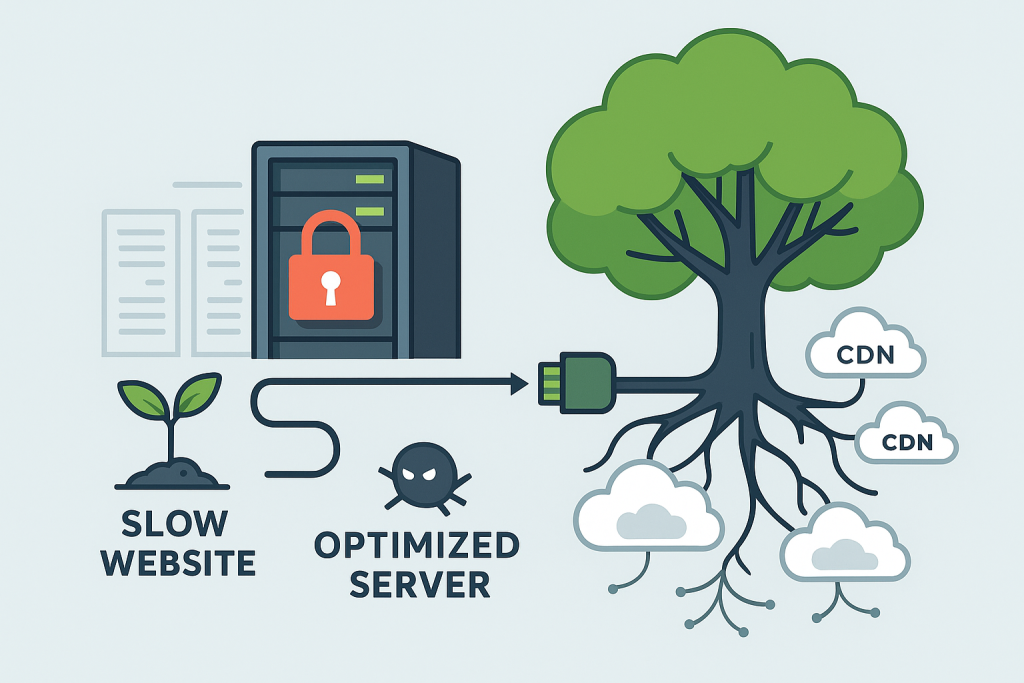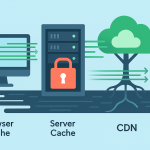In the world of websites, we spend countless hours perfecting our design, writing incredible content, and optimizing our images. We focus on the things we can see. But there’s a massive, often-ignored player lurking in the background that controls your site’s speed, stability, and overall user experience: your web hosting.
Think of your website as a beautiful, high-performance race car. Your content is the aerodynamic bodywork, and your code is the engine. But your web host? That’s the quality of the racetrack itself. You can have a Formula 1 car, but if you put it on a dirt road full of potholes, it’s going to perform terribly.
This isn’t just about making your site feel “snappy” anymore. It’s about a critical set of metrics called Core Web Vitals (CWV), which Google uses to measure real-world user experience. And here’s the cold, hard truth: your web hosting directly controls your ability to pass these tests.
If you’ve been struggling to get your “Good” scores in Google Search Console, or if you feel like you’ve optimized everything else but your site is still sluggish, this deep dive is for you. We’re going to pull back the curtain and show you exactly how your web host impacts the three main Core Web Vitals—Largest Contentful Paint (LCP), Interaction to Next Paint (INP), and Cumulative Layout Shift (CLS)—and give you a clear, actionable plan to fix them.
Part 1: Deconstructing the Core Web Vitals and the Host’s Role
First, let’s get on the same page about what the Core Web Vitals actually measure. These are user-centric metrics, meaning they focus on how a real human experiences your website.
| Core Web Vital | What It Measures (Simple English) | “Good” Score Target |
| Largest Contentful Paint (LCP) | Loading Speed: How long it takes for the largest, main part of the page (like a hero image or headline) to become visible. | 2.5 seconds or less |
| Interaction to Next Paint (INP) (Replaced the older FID) | Responsiveness: How quickly the page reacts when a user clicks a button, taps a link, or types into a box. | 200 milliseconds or less |
| Cumulative Layout Shift (CLS) | Visual Stability: How much the elements on the page jump around unexpectedly while it’s loading. | 0.1 or less |
Export to Sheets
Now, let’s see how your web host acts as the bottleneck—or the launchpad—for each of these.
1. Largest Contentful Paint (LCP) and the “Time to First Byte”
LCP is, for many websites, the toughest nut to crack. It’s a loading metric, and all loading starts with the server.
The most direct link between your host and your LCP score is a metric called Time to First Byte (TTFB).
What is TTFB?
TTFB is the time it takes from when a user requests a page (clicks a link) until their browser receives the very first piece of data (the first “byte”) from your server. It’s literally the server’s starting gun.
LCP is often heavily influenced by a slow TTFB. If the server takes a full second just to start sending the page data, your LCP score already has a 1-second disadvantage before any image or text has even begun to appear. A “Good” TTFB is generally under 800ms, and truly excellent performance is often below 200ms.
How Your Host Controls TTFB (and LCP):
- Server Processing Power: If your host’s servers (CPU, RAM) are overloaded (common in cheap Shared Hosting), they take longer to process the page request, generate the HTML, and send that first byte.
- Server Location: The geographical distance between your user and the server data center is massive. Data can only travel so fast. The further away the server is, the longer the latency, and the higher your TTFB will be.
- Server-Side Caching: A good host will use robust server-side caching (like Varnish, Redis, or Memcached) to skip the slow process of re-generating the entire page from the database for every visitor. This is a TTFB killer.
2. Interaction to Next Paint (INP) and Server Capacity
INP is a responsiveness metric. While INP is mostly a front-end problem (heavy JavaScript is the main culprit), your hosting plays a crucial supporting role.
The INP-Hosting Connection:
When a user interacts with your page (a click), the browser often has to ask the server for a new resource, process data, or perform an action. If your server is under-resourced, that backend work can be sluggish, increasing the time it takes for the “next paint” (the visual update confirming the action).
- Underpowered CPUs: A weak CPU on an overloaded server will struggle to quickly execute the necessary PHP code, database queries, and server-side logic that follow an interaction. The lag you feel isn’t just the browser being busy; it’s the server taking too long to respond to the interaction request.
- Database Performance: Every interaction often triggers a database query (e.g., adding an item to a cart, submitting a form). If your database is on a slow hard drive (HDD instead of SSD/NVMe) or is sharing resources with thousands of other sites, the database response time will be terrible, spiking your INP.
3. Cumulative Layout Shift (CLS) and Resource Delivery
CLS measures visual stability. On the surface, this feels like a pure code problem (not setting image dimensions, etc.). While that’s mostly true, your host can unintentionally exacerbate the issue.
The CLS-Hosting Connection:
Layout shifts happen when an element loads later than the content around it, causing everything to jump down. The primary culprits are things like:
- Web Fonts loading slowly.
- Images loading without a reserved space.
- Third-party ads or embeds loading late.
How a slow host makes CLS worse:
- Slow Resource Delivery: If your server is slow, it delays the loading of critical resources like your CSS files or Web Font files. If the CSS that defines the size of your images or the space for your ads is late to the party, the browser renders the content without the space reserved, and then BAM!—the CSS finally loads, and everything shifts.
- Unreliable Server Uptime/Speed: Inconsistent server performance means sometimes the page loads quickly and is stable, and sometimes it’s extremely slow, causing visual choppiness and layout shifts that register as poor CLS scores in the real-world data (CrUX). Consistency is key to a good CLS score, and consistency starts with a reliable host.
Part 2: The Actionable Fixes — Choosing and Optimizing Your Host
If your hosting is the racetrack, it’s time to either pave over the dirt or move the race to a superior venue. Here are the genuine, deep steps you need to take to use your hosting to improve your Core Web Vitals.
Action Step 1: Ditch Low-Tier Shared Hosting (The Hard Truth)
This is the non-negotiable step for any site serious about performance.
The Problem: Low-cost shared hosting packs hundreds, sometimes thousands, of websites onto a single server. This means you are sharing CPU, RAM, and bandwidth with everyone. When another site has a traffic spike, your server resources—and thus your TTFB and LCP—plummet. It’s a race-to-the-bottom for speed.
The Solution: Upgrade to Managed Cloud Hosting or VPS.
- Managed WordPress/CMS Hosting: These hosts (like Kinsta, SiteGround, WP Engine, etc.) often use premium cloud infrastructure (Google Cloud, AWS) and provide isolated resources, superior server-side caching, and dedicated optimization tools. This is the best balance of speed and ease of use.
- Virtual Private Server (VPS): If you are technically savvy, a VPS gives you a dedicated slice of a server’s resources. You get guaranteed RAM and CPU, which eliminates the “noisy neighbor” problem and provides immediate, noticeable improvements to TTFB and INP.
What to Look For:
- NVMe SSD Storage: This is the current gold standard—much faster than traditional SSDs and ancient HDDs, directly speeding up resource access and database queries (improving LCP and INP).
- Latest PHP Version: Ensure your host runs the absolute latest stable version of PHP (currently PHP 8.x). Newer versions are significantly faster and more resource-efficient, directly cutting down your server processing time (TTFB/LCP).
Action Step 2: Implement a Global Content Delivery Network (CDN)
If your server location is the biggest factor in TTFB, a CDN is the ultimate travel hack for your data.
What a CDN Does (Simply):
A CDN is a network of servers spread across the globe. It takes copies of your static files (images, CSS, JavaScript) and caches them on these servers. When a user visits your site, those files are served from the CDN server geographically closest to them, not your main web host.
The CWV Impact:
- Massive LCP Improvement: By serving your largest resources (like your hero image—the LCP element) from a server just miles away instead of across an ocean, you dramatically cut down resource load time, which is a key component of LCP.
- Better INP: Static assets load faster, freeing up the browser’s main thread to process user interactions more quickly.
- Reduced CLS: Critical CSS and font files are delivered faster, giving the browser the information it needs to reserve space and prevent layout shifts earlier in the load process.
Pro-Tip: Even if your main host is great, use a premium-level CDN like Cloudflare (Pro/Business) or an integrated one provided by your Managed Host. The speed and security benefits are well worth the cost.
Action Step 3: Optimize Your Server’s Caching Strategy
Caching is the art of saving the result of a slow, complicated process (like building a webpage) and serving the saved result instead. Your host needs to offer multiple layers of caching.
| Caching Layer | What It Caches | CWV Impact |
| Server-Side/Page Cache (Varnish/Nginx) | The final, fully built HTML page. | Best for TTFB/LCP. Skips PHP/Database entirely for cached pages. |
| Object Cache (Redis/Memcached) | The results of complex database queries. | Best for INP. Speeds up backend processing for logged-in users and dynamic content. |
| Browser Cache (Headers set by host) | Static files (CSS, JS, Images) on the user’s local device. | Best for returning visitors. Eliminates re-downloading files on subsequent visits. |
What to Check: Ensure your host provides and actively manages Server-Side Caching and Object Caching. If you use a CMS like WordPress, many modern hosts integrate their caching with the application, making it a powerful, hands-off solution.
Action Step 4: Proactive Server Monitoring and Resource Allocation
A great host doesn’t just give you a server; they help you keep it healthy.
- Monitoring: Use tools (many hosts provide them in your dashboard) to track your CPU and RAM usage. If you consistently hit resource limits, your pages will slow down, and your CWV scores will suffer. This is a clear signal that you need to upgrade your plan or move to a more dedicated environment.
- Database Optimization: If your site is on a good host, but you still see high TTFB, the problem might be a bloated or slow-running database. A professional host will offer tools or guidance on optimizing your database tables to make those queries (which are often the first step in generating a page) much faster.
Part 3: The Synergy — Bringing It All Together
No amount of server power will fix a website built with unoptimized code and massive images. Web hosting is the critical enabler that allows your on-site optimizations to shine.
Hosting is the Base Layer. By taking these steps—moving off poor shared hosting, implementing a world-class CDN, and ensuring sophisticated caching—you are setting a fast, consistent foundation for your site.
This is your new performance checklist:
- Fix the Host: Upgrade to a Managed or VPS plan with NVMe storage and the latest PHP version. (Fixes TTFB, dramatically improves LCP).
- Add a CDN: Activate a global Content Delivery Network. (Cuts latency, improves LCP, and speeds up resource delivery for INP/CLS).
- Optimize On-Site:Now focus on your code:
- LCP: Optimize and compress your Largest Contentful Paint image.
- INP: Defer or reduce heavy third-party JavaScript.
- CLS: Explicitly set width/height attributes on all images, videos, and ad spaces.
Your web host is not a simple monthly fee; it’s an investment in your user experience, your SEO ranking, and ultimately, your business success. Stop trying to run a marathon in a swimming pool. Give your website the high-speed track it deserves, and watch those Core Web Vitals scores soar into the “Good” range.