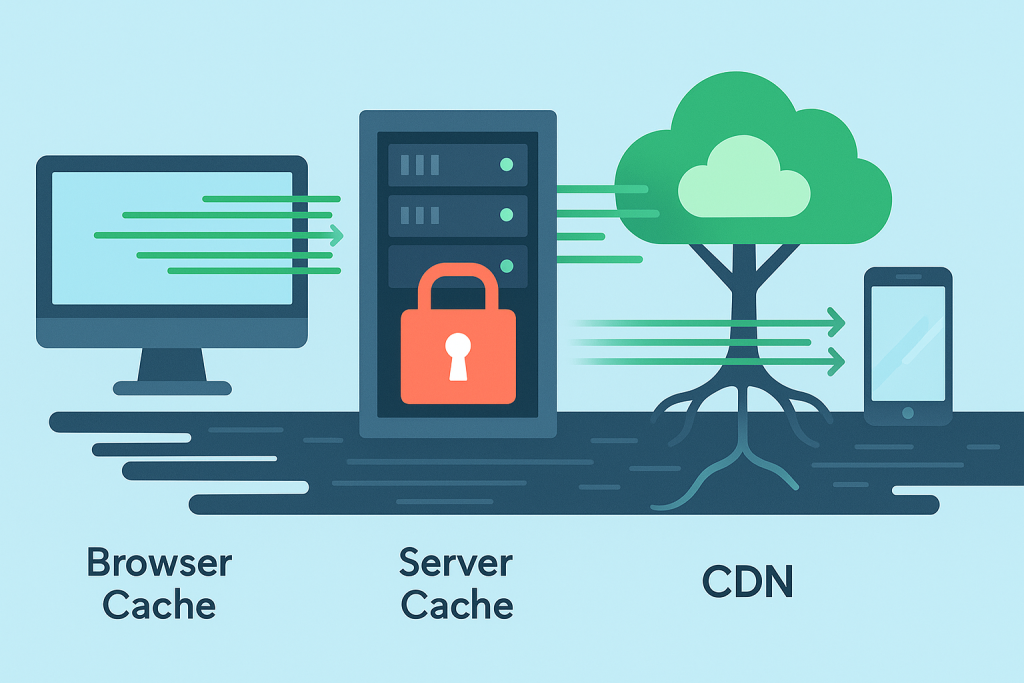Have you ever clicked on a website and felt like you were waiting for an eternity for it to load? Or, conversely, have you ever landed on a site that just snapped into place, feeling incredibly fast and responsive? The difference between those two experiences often comes down to one powerful, yet often misunderstood, concept: caching.
Caching isn’t some dark art or a magical spell. It’s a clever, systematic approach to making websites load quicker by storing frequently accessed information closer to where it’s needed. Think of it like a smart assistant who anticipates what you’ll ask for next and has it ready before you even finish your sentence. In the digital world, this “smart assistant” saves time, reduces server strain, and ultimately provides a much better experience for anyone visiting your site.
But while the concept is simple, the implementation can be nuanced. If done right, caching can shave seconds off your load times. If done wrong, it can lead to stale content, frustrated users, and even broken functionalities. So, let’s pull back the curtain on caching, explain how it works, why it’s so vital, and most importantly, how you can use it effectively to supercharge your website’s performance.
The Problem: Why Websites Can Be Slow
Before we dive into the solution, it’s helpful to understand the challenge. Every time you visit a website, your browser has to make a request to a server. This server then has to:
- Process the request: Understand what you’re asking for.
- Gather data: This might involve querying a database (e.g., for blog posts, product details, user information).
- Build the page: Assemble HTML, CSS, JavaScript, images, and other assets.
- Send it back: Transmit all this data across the internet to your browser.
This entire process, from your click to the fully rendered page, involves multiple steps, network hops, and computational tasks. If any part of this chain is slow – the server is far away, the database query is complex, the page is very large – the user experiences a delay. And in today’s fast-paced world, even a few seconds of delay can lead to a significant bounce rate and lost opportunities. Studies consistently show that users expect websites to load in 2-3 seconds, and even a one-second delay can drastically reduce conversions.
Enter Caching: The Ultimate Speed Booster
Caching works by storing a copy of frequently accessed data or generated content in a temporary storage location – a “cache” – closer to the user or in a more readily available format. The next time that same data or content is requested, instead of going through the entire regeneration process, it can be served directly from the cache. This is like having a copy of a popular book right on your desk, instead of having to walk to the library every time someone wants to read it.
The benefits are immediate and profound:
- Faster Load Times: This is the most obvious benefit. When content is served from a cache, the server doesn’t have to do as much work, and the data travels a shorter path, resulting in near-instantaneous page loads.
- Reduced Server Load: Less work for your server means it can handle more traffic with the same resources. This is crucial during peak times or for websites with high visitor counts.
- Improved User Experience: A fast website is a joy to use. Users are more likely to stay longer, browse more pages, and return in the future.
- Better SEO: Google and other search engines factor page speed into their ranking algorithms. A faster site can rank higher in search results.
- Lower Hosting Costs: By reducing server load, you might be able to manage with a less powerful (and therefore less expensive) hosting plan, or at least delay the need for upgrades.
Different Types of Caching: A Multi-Layered Approach
Caching isn’t a one-size-fits-all solution; it operates at various levels of the web delivery chain. Understanding these different types will help you implement a comprehensive caching strategy.
1. Browser Caching (Client-Side Caching)
This is perhaps the simplest and most direct form of caching. When you visit a website, your browser downloads various files: images, CSS stylesheets, JavaScript files, and sometimes even entire HTML pages. Browser caching instructs the user’s web browser to store these static files locally on their computer.
- How it works: When you visit a website for the first time, your browser downloads everything. If the website’s server sends specific HTTP headers (like
ExpiresorCache-Control), your browser is told to store certain files and for how long. The next time you visit that same page (or another page on the same site that uses the same assets), your browser checks its local cache first. If the files are still valid (not expired), it loads them instantly from your hard drive instead of re-downloading them from the server. - Best for: Static assets like logos, CSS, JavaScript, background images, and frequently used icons.
- Impact: Dramatically speeds up repeat visits for the same user, reducing bandwidth usage for both the user and the server.
2. Server-Side Caching
Server-side caching happens before content is sent to the browser. This type of caching aims to reduce the work your web server has to do. There are several forms of server-side caching:
- Page Caching: This is the most common and impactful server-side caching. When a user requests a page, the server generates the full HTML output. Page caching stores this entire generated HTML page as a static file. The next time the page is requested, the server doesn’t have to query the database, process PHP code, or assemble anything; it just serves the pre-built HTML file.
- Best for: Dynamic pages that don’t change frequently (e.g., blog posts, product pages without user-specific content).
- Impact: Hugely reduces CPU and database load, leading to very fast initial page loads.
- Object Caching / Database Caching: Many websites, especially those built on platforms like WordPress, rely heavily on databases. Every time a page loads, multiple database queries might be executed to fetch posts, comments, settings, etc. Object caching stores the results of these database queries or complex computations in memory.
- How it works: Instead of hitting the database repeatedly for the same data, the server checks the object cache first. If the data is there, it uses that instead of waiting for the database.
- Best for: Dynamic sites with intensive database interactions (e.g., e-commerce sites, forums, social networks).
- Impact: Reduces database load and speeds up the “building” phase of dynamic pages. Common tools include Redis or Memcached.
- Opcode Caching: For languages like PHP (which WordPress is built on), code needs to be compiled into “opcodes” before it can be executed. Opcode caching stores these compiled opcodes in memory.
- How it works: This means PHP doesn’t have to recompile the same scripts on every request, saving CPU cycles.
- Best for: Any PHP-based application. Tools like OPcache are often built into PHP.
- Impact: Provides a foundational speed boost by making PHP execution more efficient.
3. CDN Caching (Content Delivery Network)
A CDN takes caching to a global level. Imagine your website’s server is in New York, but a user in Australia wants to access it. The data has to travel halfway across the world. A CDN solves this by placing copies of your website’s static assets (and sometimes even entire pages) on servers (called “edge locations” or “PoPs – Points of Presence”) distributed geographically around the globe.
- How it works: When a user requests content, the CDN directs them to the nearest edge server. This server then delivers the cached content, significantly reducing the physical distance the data has to travel.
- Best for: Websites with a global audience, or any site looking for maximum performance and security.
- Impact: Drastically reduces latency for users far from your origin server, improves load times globally, and often provides DDoS protection and other security benefits. Popular CDNs include Cloudflare, Akamai, and KeyCDN.
How to Use Caching Right: Practical Implementation
Now that you understand the different types, let’s talk about how to implement them effectively.
1. Leverage Browser Caching
This is often configured via your server’s .htaccess file (for Apache servers) or Nginx configuration. You’ll add rules that tell browsers how long to cache different file types.
Example (for .htaccess):
Apache
<IfModule mod_expires.c>
ExpiresActive On
ExpiresByType image/jpg "access 1 year"
ExpiresByType image/jpeg "access 1 year"
ExpiresByType image/gif "access 1 year"
ExpiresByType image/png "access 1 year"
ExpiresByType image/webp "access 1 year"
ExpiresByType text/css "access 1 month"
ExpiresByType application/javascript "access 1 month"
ExpiresByType application/x-javascript "access 1 month"
ExpiresByType text/html "access 1 hour"
ExpiresDefault "access 1 month"
</IfModule>
<IfModule mod_headers.c>
<filesMatch "\.(ico|pdf|flv|jpg|jpeg|png|gif|webp|js|css|swf)$">
Header set Cache-Control "max-age=2592000, public"
</filesMatch>
</IfModule>
Important considerations:
- Cache-Busting: What if you update your CSS file? Users with cached versions won’t see the changes immediately. To force a refresh, you can “bust” the cache by changing the filename (e.g.,
style.css?v=2orstyle-v2.css). Modern build processes often automate this. - Short HTML Cache: Notice HTML is cached for a shorter time (1 hour). This is because HTML content changes more frequently than images or CSS.
2. Implement Server-Side Caching
The method for this depends heavily on your website’s platform and hosting environment.
For WordPress Users:
This is where plugins shine. Install a reputable caching plugin like:
- WP Rocket: A premium, all-in-one solution that’s incredibly easy to configure and offers page caching, browser caching, database optimization, minification, and more. Highly recommended for its simplicity and effectiveness.
- LiteSpeed Cache: If your host uses LiteSpeed servers, this plugin is a game-changer. It leverages the server’s powerful caching capabilities (LiteSpeed Web Server Cache) and often outperforms other plugins.
- W3 Total Cache / WP Super Cache: Free, powerful, and highly configurable plugins. They can be a bit more complex to set up but offer extensive control over various caching types (page, object, browser, CDN integration).
Once installed, these plugins will have settings to enable page caching, often with options to:
- Preload Cache: Automatically generate cached versions of pages before users visit them, ensuring the first visitor gets a fast experience.
- Cache Lifespan: Define how long cached pages should remain valid.
- Clear Cache: Provide a button to manually clear the entire cache when you make significant updates to your site.
- Exclude Pages: Important for dynamic, user-specific pages (like a shopping cart, checkout, or user account pages) that should never be cached.
For Other Platforms / Custom Sites:
- Varnish Cache: A powerful HTTP accelerator that sits in front of your web server. It’s often used by large sites to handle high traffic by serving cached content directly. Requires server-level configuration.
- Redis/Memcached: For object/database caching, these in-memory data stores can be integrated into your application code or used by caching plugins.
- Hosting Provider Caching: Many managed hosting providers (especially for WordPress) offer built-in server-level caching that you can enable with a click. Check with your host; this is often the most optimized solution.
3. Integrate a CDN
This is typically a straightforward process:
- Choose a CDN: Cloudflare offers a free tier that’s excellent for most small to medium sites. Other popular options include KeyCDN, StackPath, and Fastly.
- Point your DNS: You’ll usually need to change your domain’s nameservers to point to the CDN.
- Configure: Within the CDN’s dashboard, you’ll set caching rules (which files to cache, for how long), minification settings, and other performance/security features.
CDNs often provide a “purge cache” option, essential after making significant site updates, especially to images or static files.
When to Clear Your Cache (And When Not To)
Clearing your cache is like hitting the “reset” button. It forces the server or browser to fetch the absolute latest version of everything.
When you SHOULD clear your cache:
- After making significant design changes: New CSS, updated images, layout adjustments.
- After publishing new content: Especially if you use page caching, your new blog post might not appear until the cache is cleared or expires.
- After updating plugins or themes: To ensure all new files and functionalities are loaded correctly.
- When troubleshooting a problem: If something looks broken or isn’t displaying correctly, clearing the cache is often the first step in diagnosing the issue.
When you SHOULD NOT (necessarily) clear your cache:
- After every minor text edit: Unless it’s critical, consider letting the cache expire naturally. Constant cache clearing negates the benefits of caching by forcing the server to rebuild everything.
- If your site is running fine: Don’t clear it just because you feel like it.
- If you’re making changes to a dynamic, user-specific area: These areas (like a user dashboard) should ideally be excluded from page caching anyway.
Most caching plugins and CDN services provide a “Clear Cache” or “Purge Cache” button. Use it wisely.
Common Caching Pitfalls to Avoid
While powerful, caching isn’t without its potential gotchas.
- Stale Content: The most common issue. If your cache duration is too long and you update content, users might see an outdated version. Always remember to clear the relevant cache after updates.
- Broken Functionality: Caching dynamic, user-specific elements (like shopping carts, login forms, or personalized content) can lead to users seeing other people’s data or broken interactions. Ensure these areas are excluded from page caching.
- Caching Too Much (or Too Little): Caching everything can lead to issues; caching too little means you’re not getting the full benefits. Find the right balance. Static assets (images, CSS, JS) can generally be cached for a long time. HTML for dynamic pages might need a shorter lifespan or careful invalidation.
- Misconfigured Caching: Incorrect rules or plugin settings can actually slow down your site or cause errors. Always test your site thoroughly after implementing or changing caching settings.
- Forgetting About All Layers: Remember, caching is multi-layered. You might have browser caching, server-side page caching, object caching, and a CDN. If you update something and it’s not showing, you might need to clear the cache at all these levels. Start from the CDN, then your server/plugin, then your browser cache.
Measuring Your Success: Tools to Check Caching
How do you know if your caching efforts are actually working?
- Google PageSpeed Insights: This tool analyzes your website’s performance and provides recommendations, including whether you’re leveraging browser caching effectively and if your server response times are good.
- GTmetrix / Pingdom Tools: These comprehensive website speed test tools show you a waterfall chart of all requests. You can often see if resources are loaded from cache (indicated by a 304 Not Modified status or a fast load time with few requests). They also offer specific recommendations.
- Browser Developer Tools: In Chrome (F12) or Firefox (Ctrl+Shift+I), open the “Network” tab, then refresh your page. You can see the
Cache-Controlheaders for individual requests and if resources are loaded from “disk cache” or “memory cache.”
The Future of Caching
Caching continues to evolve. Technologies like Service Workers are pushing the boundaries of browser caching, allowing for more granular control over what’s cached and even enabling offline experiences. Edge computing, which brings computation and data storage closer to the data sources, further enhances the CDN concept. As websites become more complex and user expectations for speed grow, caching will remain an indispensable tool for every webmaster and developer.
Conclusion: Make Speed Your Priority
Caching is not just an optimization; it’s a fundamental aspect of modern web performance. It’s the secret sauce that transforms sluggish websites into snappy, responsive experiences that users love and search engines reward. By understanding the different types of caching and implementing them thoughtfully – from browser caching to server-side solutions and CDNs – you can significantly reduce your website’s load times, ease the burden on your server, and provide a superior experience for your visitors.
Don’t let your website be one of those that makes users wait. Embrace caching, implement it wisely, and watch your site’s speed – and your audience’s satisfaction – soar. It’s an investment that pays dividends in user experience, SEO, and ultimately, your online success.