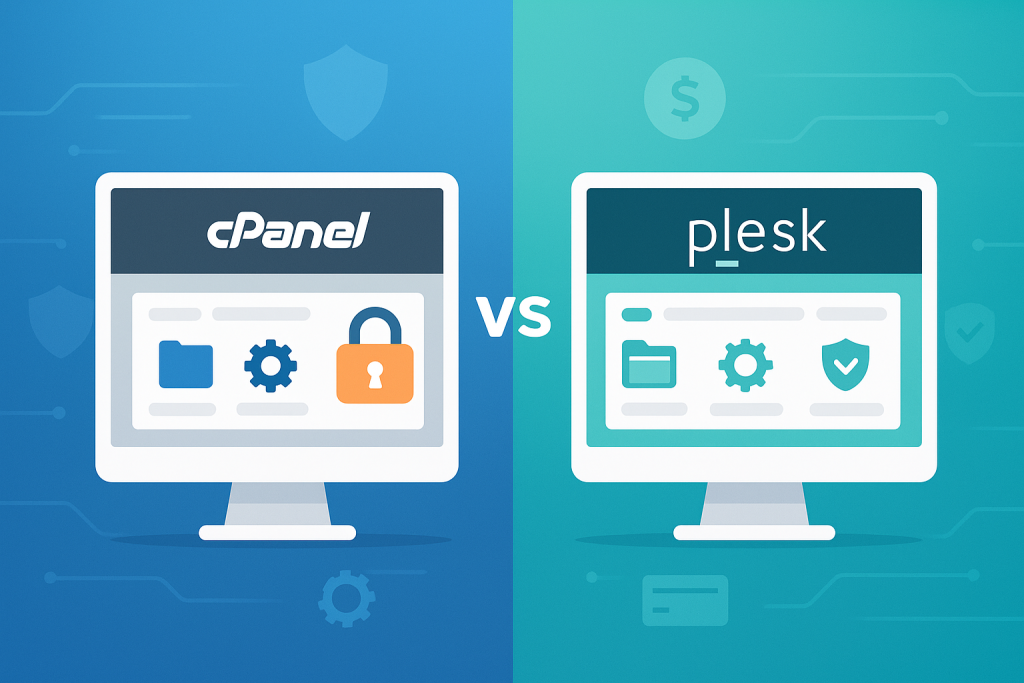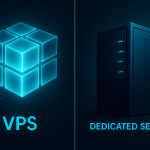When you first purchase web hosting, you are given the keys to a digital machine—your server. But imagine driving a complex airplane without a dashboard, relying only on command-line instructions. That’s the reality without a hosting control panel.
For over two decades, the web hosting industry has been dominated by two main dashboards: cPanel and Plesk. These interfaces transform complex server management—file uploads, database creation, email setup, and security configuration—into simple, clickable tasks.
Choosing the right control panel is less about technical superiority and more about your specific needs: your operating system preference, your development workflow, and, critically, your budget.
In this ultimate guide, we will move beyond simple feature lists and provide a deep, actionable comparison of cPanel and Plesk, helping you decide which “cockpit” is best suited for your website in 2025.
Part 1: The Control Panel Ecosystem and Core Differences
A control panel is middleware—a bridge between the complexity of the server (Linux/Windows) and the simplicity of the user interface. Both cPanel and Plesk achieve this, but through different philosophies.
What is cPanel? (The Industry Veteran)
cPanel is the venerable king of the hosting world, launched in 1996. It has achieved near-monopoly status in the shared hosting space, primarily because of its long history and wide array of third-party plugin support.
- Operating System (OS): Linux ONLY (running on distributions like CentOS, CloudLinux, AlmaLinux).
- User Interface: Distinct separation between the client interface (cPanel) and the administrator interface (WHM – Web Host Manager).
- Core Philosophy: A feature-rich, function-first approach. Everything is accessible, sometimes resulting in a cluttered, but familiar, interface.
- Market Share: Still the most common panel for standard Shared Hosting and Reseller packages.
What is Plesk? (The Modern Challenger)
Plesk is the sleek, modern counterpart, launched in 2001. It has aggressively positioned itself as the developer-friendly, cloud-optimized alternative to cPanel.
- Operating System (OS): Cross-Platform (runs equally well on Linux and Windows servers).
- User Interface: A unified, streamlined, and clean dashboard for both users and administrators.
- Core Philosophy: A task-focused, modern toolkit approach, prioritizing ease of use for developers and agencies managing multiple applications.
- Market Share: Dominant in VPS, Cloud, and Managed WordPress hosting environments.
Part 2: Head-to-Head Comparison: Features and Philosophy
The differences between the two panels dictate the entire user experience, from simple navigation to advanced deployment.
1. User Interface and Workflow (Ease of Use)
| Feature | cPanel | Plesk |
| Visual Design | Iconic, scroll-heavy layout. Categories are organized by function (Files, Email, Databases). | Streamlined, left-hand navigation menu with quick access tiles. More customizable look. |
| Learning Curve | Lower for beginners. Its widespread use means abundant tutorials and familiarity. | Slightly steeper initially, but faster once the user understands the tab-based system. |
| Admin Control | Separated: WHM is required to manage the server and accounts. | Unified: Administrative tools are accessible within the same main dashboard. |
Verdict: cPanel is the most user-friendly for a first-time user because of its traditional, intuitive icon-based layout. Plesk is more efficient for power users who want to switch quickly between sites or management tasks.
2. WordPress Management (The Key Battleground)
Nearly 40% of the web runs on WordPress, making the native management tools critical.
- cPanel: Relies almost entirely on Softaculous Auto Installer for one-click installs. Management (updates, staging, security) often requires external WordPress plugins.
- Plesk: Offers the powerful WordPress Toolkit. This feature allows users to:
- Staging & Cloning: Create a staging copy of a live site and sync changes back with one click.
- Security Hardening: Automatically secure the installation (disabling XML-RPC, preventing directory browsing).
- Mass Management: Update plugins/themes across hundreds of WordPress installations from one screen (ideal for agencies).
Verdict: Plesk is the undisputed winner for any individual or agency managing more than one WordPress site. The Toolkit is a massive value-add that saves countless hours of manual labor.
3. Developer Tools and Compatibility
This is where Plesk’s commitment to modern development shines.
| Development Tool | cPanel | Plesk |
| OS Support | Linux only | Linux + Windows (essential for ASP.NET or MS SQL projects). |
| Containerization | Limited support, often requires manual setup. | Native Docker and Kubernetes Support out-of-the-box. |
| Code Management | Basic Git version control via SSH. | Full Git integration with automatic deployment hooks. |
| Languages | Excellent PHP support. | Excellent PHP, Ruby, Python, and Node.js environment setup. |
Verdict: For any modern workflow involving continuous integration (CI/CD), containers, or Microsoft technologies, Plesk is the superior, future-proof choice.
4. Security Implementation
Both panels are secure, but they approach automation differently.
- cPanel: Provides the tools (SSL/TLS Manager, IP Deny Manager, ModSecurity) but often requires the user to manually configure and manage them.
- Plesk: Integrates robust, automated security features:
- Fail2Ban: An advanced intrusion prevention system that automatically scans logs and temporarily bans brute-force attackers.
- Automated SSL: Seamless integration with Let’s Encrypt for automatic certificate installation and renewal.
- Security Advisor: A continuous scan that recommends and applies security patches automatically.
Verdict: Plesk is slightly ahead due to its aggressive automation of key security features like Fail2Ban, making “set-it-and-forget-it” security much easier for non-experts.
Part 3: The Critical Factor: Licensing and Pricing in 2025
The licensing structure changed the control panel landscape dramatically, making this a critical consideration for cost-conscious users and resellers.
The cPanel Licensing Shift
In 2019, cPanel implemented a controversial new pricing model that shifted from a flat monthly fee per server to a per-account tiered structure.
- Old Model: One server license = Unlimited cPanel accounts.
- New Model: Licensing is based on the number of accounts (e.g., up to 5, up to 30, up to 100, etc.).
This change drastically increased costs for resellers, agencies, and VPS owners who manage numerous small client sites. This created a boom for cPanel alternatives.
Plesk’s Flexible Pricing
Plesk offers a more flexible model tailored to different use cases:
- Web Admin: For managing up to 10 domains.
- Web Pro: For managing up to 30 domains (ideal for small agencies).
- Web Host: Unlimited domains (ideal for large resellers and enterprise hosting).
Verdict: For managing 30+ websites, Plesk is almost always the more cost-effective choice in the current market, especially if you are using a dedicated server or VPS. If you only manage 1-5 sites, the cost difference is negligible.
Part 4: Which Control Panel Should You Choose? (The Decision Matrix)
The best control panel is the one that aligns perfectly with your skill set and project goals.
| Choose cPanel If… | Choose Plesk If… |
| You are a beginner. The traditional layout is easier to navigate when you’re just learning the ropes. | You are a developer. You need native Git, Docker, and Node.js support for modern application deployment. |
| You are on standard Shared Linux Hosting. It’s the industry default and what most hosts are built to support. | You need Windows Hosting. You are running ASP.NET or MS SQL databases. |
| You prioritize broad online support. Nearly every hosting tutorial defaults to the cPanel interface. | You manage multiple client websites. The WordPress Toolkit and scalable license models save time and money. |
| Your site is simple (Blog, Brochure Site). You primarily need file management, email, and basic databases. | You value a modern, unified UI. The streamlined dashboard is designed for speed and efficiency. |
| You want the WHM environment. You are running a reseller business and prefer cPanel’s specific master-sub account separation. | You prioritize automated security. You want out-of-the-box Fail2Ban protection and automated SSL renewal. |
Final Conclusion
Both cPanel and Plesk are feature-rich, robust control panels that successfully abstract the complexity of server administration. The choice in 2025 is a strategic one:
- For the vast majority of shared hosting users and beginners, cPanel remains the most familiar and safest choice. Its dominance in tutorials and legacy support is a significant advantage.
- For developers, agencies, and businesses scaling on VPS or Cloud hosting, Plesk is the superior, forward-thinking platform. Its WordPress Toolkit, container support, and flexible licensing make it a powerful ally in a multi-site, resource-intensive world.
Always check which control panel your desired hosting provider includes, as the choice is often made for you when you select a host.