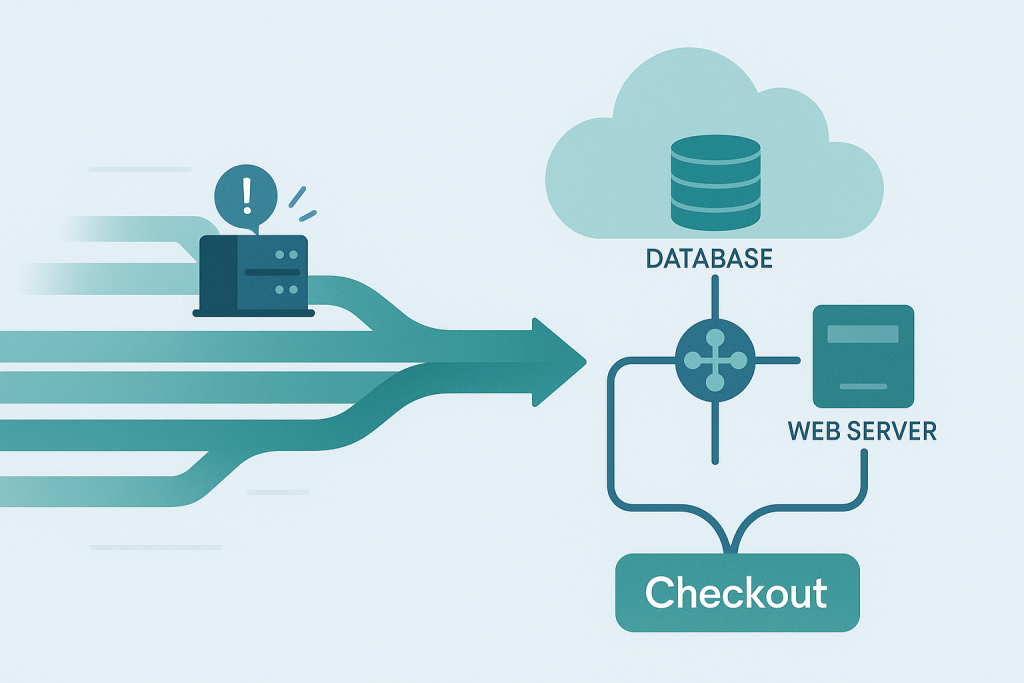You’ve done everything right. You’ve spent months building buzz for your Black Friday sale, your email list is booming, and your product inventory is stacked high. The clock strikes midnight, your sale goes live, and the traffic hits like a digital tidal wave.
You watch your analytics dashboard with bated breath, seeing more customers on your site than ever before. This is it—the moment your business thrives.
And then, it happens.
Customers are complaining on Twitter. Your support tickets are spiking. People are seeing a frustrating error message right at the finish line: “503 Service Unavailable.”
The worst part? It’s not your homepage that crashed. It’s not your product pages. It’s the checkout. The one place where a browsing customer turns into a paying customer. The one place that needs to be absolutely rock-solid.
Why does the checkout process—often just a few fields and a button—become the single biggest point of failure during a traffic surge? And more importantly, how do you fix it before the next big sale?
This isn’t just a simple guide on “buy a bigger server.” This is a deep dive into the specific hosting architecture, database tweaks, and content delivery strategies that ensure your final, crucial conversion funnel remains open, fast, and stable, even when hundreds or thousands of people hit “Pay Now” at the exact same second.
We’re going to break down the strategies used by the biggest e-commerce giants and distill them into actionable steps for your own store.
1. The Anatomy of a Checkout Crash: Understanding the Bottleneck
To solve the problem, we must first understand why the checkout is the weak link. It’s because the checkout process is not just a simple web page; it is the most resource-intensive part of your entire website.
A. The Database Lockdown: The Single Biggest Culprit
When a customer checks out, several critical and sequential database operations must occur:
- Inventory Check: Is the item still in stock? (A quick read operation).
- Order Creation: A new order row is written into the database. (A write operation).
- Payment Processing: Communication with an external payment gateway.
- Inventory Update: The stock level is reduced for the purchased item. This is a critical lock. The database must “lock” the inventory record while it’s being updated to prevent two people from buying the last item simultaneously. (A write operation requiring a lock).
- User/Address Update: Updating customer details. (More writes).
When hundreds of people hit checkout, they are all trying to acquire these “locks” on the database tables at the same time. The database gets overwhelmed with too many simultaneous write and lock requests, leading to slow processing times, timeouts, and eventual crashes.
B. The Non-Cacheable Problem
Almost every part of your site—homepage, product pages, category pages—can be “cached.” Caching means serving a static, pre-saved copy of the page instead of building it from scratch every time. This is why your site handles browsing traffic well.
The checkout? It’s inherently uncacheable. It’s dynamic. Every single checkout page is unique to the user, the items in their cart, and their personal details. You cannot serve a static copy. Every single request forces your server and database to work hard from scratch.
C. Session Management Overhead
As users add items to a cart, their “session” (the record of their activities and cart contents) needs to be stored and constantly accessed. During high traffic, managing thousands of active, concurrent sessions puts a significant burden on the server’s memory and disk I/O (Input/Output).
2. Strategy Pillar 1: Architecting for High Availability (The Hosting Upgrade)
The first step is moving beyond shared or standard VPS hosting, which are simply not designed for this kind of intense, simultaneous activity.
A. Embrace Auto-Scaling Cloud Hosting
Traditional dedicated servers or basic VPS hosting have a fixed capacity. When traffic exceeds that fixed capacity, they crash. Auto-scaling cloud hosting (from providers like AWS, Google Cloud, or specialized managed platforms like Kinsta, Pantheon, or Nexcess) is the modern solution.
- How it works: You set up “triggers” based on metrics like CPU utilization or network load. When your server’s CPU hits 70% for a sustained period, the cloud platform automatically spins up a new, identical server (a “virtual machine”) and redirects traffic to it. When the surge is over, the extra servers are automatically shut down.
- The Benefit: You pay for what you use, and your capacity is virtually limitless, ensuring the server doesn’t hit a wall and crash.
B. Separate the Database from the Web Server
This is non-negotiable for serious e-commerce.
- Standard Setup: Your website (the web server, e.g., Apache/Nginx) and your database (e.g., MySQL/MariaDB) live on the same physical or virtual machine. They compete for the same CPU and RAM.
- High-Traffic Setup: You move your database to its own, dedicated server instance. This allows you to specifically optimize, scale, and monitor the database server independently of the web server. When the checkout rush hits, the database has 100% of its resources dedicated to handling those intense locking and writing operations, while the web servers handle the presentation layer.
C. Implement a Load Balancer (Essential for Scaling)
A load balancer is a traffic cop. It sits in front of all your web servers and distributes incoming traffic evenly across them.
- Scenario: You have three web servers. The load balancer ensures that Server 1, Server 2, and Server 3 each handle an equal share of the incoming customer requests. If one server becomes slow or fails, the load balancer instantly stops sending traffic to it.
- Crucial for Checkout: A load balancer is essential for auto-scaling because it’s the component that directs traffic to the newly created server instances when a surge occurs.
3. Strategy Pillar 2: Database Optimization and Tuning (The Internal Fix)
The hardware is only half the battle. If your database is inefficient, a bigger server will just crash faster.
A. Move Sessions to Redis or Memcached
Remember the session management overhead? By default, most e-commerce platforms (like WooCommerce or Magento) store session data directly in the file system or in the main database. This is slow.
- The Fix: Use in-memory data storage systems like Redis or Memcached. These systems store data (like user sessions and cart contents) entirely in the server’s extremely fast RAM, bypassing the slower disk I/O altogether. This drastically reduces the load on your main database and speeds up the entire cart-to-checkout flow.
B. Master-Slave Database Replication
This is a sophisticated but powerful technique.
- The Problem: Your database is constantly doing two different jobs: fast reading (showing product details) and robust writing (order creation).
- The Solution: Set up replication. You create a Master database (which handles all the critical writes like orders and inventory updates) and one or more Slave databases (which handle the vast majority of read operations, like browsing product pages).
- The Benefit: During a surge, the Master database is isolated and only deals with the critical, high-intensity checkout process, while the Slaves handle the overwhelming browsing traffic.
C. Audit and Optimize Database Queries
Work with a developer to review the specific database queries used by your checkout and order-creation code.
- Look for: “N+1 Queries” (where one operation triggers many other unnecessary operations) or inefficient queries without proper indexing.
- The Fix: Ensure all tables used in the checkout process (orders, inventory, product meta) are properly indexed. Indexes are like a book’s table of contents; they allow the database to find specific data instantly without scanning millions of rows. Properly indexed tables can handle massive traffic surges with greater efficiency.
4. Strategy Pillar 3: Easing the Pressure (Traffic Management)
If your architecture is robust, but the traffic is truly unprecedented, you need a way to manage the flow.
A. Implement a Pre-Checkout Queue System
If major ticket vendors and electronics retailers use queues, why shouldn’t you?
- The Tool: Services like Queue-it or other self-hosted queue solutions can sit in front of your checkout pages.
- How it Works: When your server utilization hits a pre-defined threshold (e.g., 85% CPU), the load balancer redirects new customers attempting to enter the checkout funnel to a polite, branded “waiting room.”
- The Benefit: You throttle the flow of customers to your checkout to a rate your systems can comfortably handle. The customer stays on your site (in the waiting room) and doesn’t see a scary error page, dramatically improving the user experience and decreasing cart abandonment.
B. Offload Static Assets with a High-Powered CDN
While the checkout itself is uncacheable, everything else on that page is a static asset: your logo, CSS files, JavaScript files, and fonts.
- The Tool: A robust Content Delivery Network (CDN) like Cloudflare, Akamai, or Fastly.
- The Benefit: By moving all static assets to a global CDN, you free up your main web server to focus its energy entirely on the dynamic, resource-heavy job of processing orders. The majority of the bandwidth and connection requests will be handled by the CDN, taking immense pressure off your origin server.
C. Use a Dedicated Payment Gateway (Avoid Self-Hosted)
Never process credit card numbers directly on your server. Use established, external payment gateways (Stripe, PayPal, Braintree, etc.).
- The Benefit: The heavy cryptographic work, fraud checks, and regulatory compliance (PCI) are handled by the payment gateway’s massive, dedicated infrastructure. Your server only has to manage the initial connection and the final transaction receipt, dramatically reducing the computation required during the critical payment step.
5. The Critical Pre-Sale Test: Stress Testing
All these strategies are theoretical until they’re tested. You must simulate the traffic surge before the actual event.
A. Set Realistic Goals
Look at your highest traffic day in history. If your busiest day ever had 500 simultaneous users, you should test for 3x to 5x that amount, anticipating the success of your promotion.
B. Use Professional Stress Testing Tools
Free tools like Apache JMeter are available, but for serious e-commerce, invest in cloud-based services like LoadView, BlazeMeter, or loader.io.
- The Key Metric: Don’t just check if the site is up. Measure the response time of the checkout page. If your checkout takes longer than 3 seconds to load, you are losing customers. The goal is to ensure that even at peak simulated load, the response time remains under 1.5 seconds.
- Target the Checkout Funnel: Your test must specifically focus on the actual, resource-intensive actions: adding an item to the cart, viewing the cart, and submitting the payment/order form.
C. The Iterative Loop
- Run the Test: Simulate 1,000 concurrent users.
- Monitor Performance: Check CPU, RAM, and database query times.
- Find the Bottleneck: Is the database CPU at 95%? Is the memory running out?
- Implement Fix: (e.g., Add more database RAM, optimize the slow queries, or add another web server).
- Re-Test: Repeat until your system handles the desired load with acceptable response times.
The Ultimate Takeaway: Invest in the Funnel, Not Just the Front Door
Handling surge traffic is not a single fix; it’s a layered strategy.
You can have the most beautiful, fastest homepage in the world, but if your checkout collapses, all that preparation, all that marketing budget, and all those conversion efforts will be wasted.
The biggest sales events are not times to be conservative with your hosting budget. They are the moments that define your entire year. Treat your checkout like the high-stakes, high-resource-demand component it is. Separate it, optimize its database, put it behind a queue, and test it until it groans under the load—and survives.
Success in the digital sales storm means turning potential disaster into record-breaking revenue. With the right hosting architecture and database strategy, your checkout won’t just survive the surge; it will thrive.