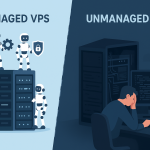The Power Grid for Your Website: Understanding the Cloud
For years, the term “the cloud” was treated like some magical, mysterious place where all your photos and documents went. In reality, the cloud is a brilliant, grounded, and intensely practical network of computers. And when we talk about Cloud Hosting, we’re talking about the most robust, flexible, and scalable way to put a website or application on the internet today.
If you own a business, run a popular blog, or manage a high-traffic e-commerce store, understanding how cloud hosting works isn’t just a technical detail—it’s a crucial step toward future-proofing your entire digital presence.
Forget the old days of buying a dedicated server, worrying about its hard drive failing, or panicking when a sudden traffic spike crashes your site. Cloud hosting has fundamentally changed the game. This 2025 guide is designed to strip away the jargon and explain exactly what cloud hosting is, how it operates behind the scenes, and why it is rapidly becoming the only choice for serious online players.
Part 1: Deconstructing the “Cloud” – What It Really Means
To truly grasp cloud hosting, you first need to understand the fundamental difference between it and traditional hosting.
The Traditional Hosting Model: A Single House
Imagine traditional hosting (like Shared Hosting or a single Dedicated Server) as a single house.
- Shared Hosting: You and dozens of other neighbors (websites) live in a single apartment building (the server). If one neighbor throws a massive party (a traffic spike), everyone else’s power (website speed) suffers. If the whole building catches fire (server hardware fails), everyone is offline.
- Dedicated Hosting: You buy the whole house (the server). You have all the space and resources, but if your air conditioner breaks down (hardware fails), your entire life stops until it’s fixed. You also can’t magically build two new rooms (scale) in an hour if you need them.
The Cloud Hosting Model: The Power Grid
Now, imagine cloud hosting as the Public Electrical Power Grid.
- Your website doesn’t live in one house (server). It lives across an entire interconnected city of data centers and thousands of physical and virtual machines.
- When your website needs power (CPU, RAM, storage), it draws it instantly from this massive, interconnected grid.
- If a power plant goes down in one area, the grid automatically reroutes power from another source. Your website stays online.
- If your neighborhood suddenly needs more power (a huge traffic surge), the system simply generates and distributes more from the main pool. Your website scales up instantly.
The simple takeaway? Cloud hosting treats resources (CPU, RAM, storage) as a utility—you tap into a massive pool of them, and you only pay for what you use, much like electricity or water.
Part 2: The Three Core Technologies That Make Cloud Hosting Work
How does this “magic power grid” actually function? It relies on three critical technologies: Virtualization, Resource Pooling, and Redundancy/Load Balancing.
1. Virtualization: The Software That Creates “Virtual Servers”
This is the single most important concept.
- The Problem: In the past, a physical server (a big computer in a rack) could only run one operating system and host one main set of applications. This was incredibly inefficient.
- The Solution (Virtualization): Cloud providers use special software (a hypervisor) that sits on top of the physical server’s hardware. This software allows them to slice that single, powerful physical server into dozens or even hundreds of smaller, completely isolated Virtual Machines (VMs), which is what we call “virtual servers.”
- The Result: Each virtual server acts exactly like an independent physical server. Your website runs on one of these VMs, completely isolated from other users on the same physical box. This is what makes cloud hosting a reality.
2. Resource Pooling: The Massive Shared Inventory
All the virtual servers created across multiple physical servers in a data center (or even multiple data centers) share their resources—CPU cores, RAM, and disk space—in one giant, common inventory, or “pool.”
- The Dynamic Allocation: When your website is quiet, your virtual server uses a baseline amount of resources. When a popular post goes viral, and you get 10,000 visitors in an hour, the cloud system dynamically allocates extra CPU and RAM from the shared pool instantly to handle the load.
- The Elasticity: When the traffic spike ends, the system scales the resources back down. This “rapid elasticity” means you’re always using the perfect amount of power—no more, no less—which is the secret to the cost efficiency of the Pay-as-You-Go model.
3. Redundancy and Load Balancing: The Uptime Superpowers
These two concepts ensure your website is almost always available (what we call High Availability).
- Redundancy (The Backup Plan): Since your data is not stored on one physical server, but rather is mirrored (copied and synchronized) across multiple physical servers and sometimes even multiple data centers, a single hardware failure is simply a non-issue. If the physical server your VM is currently running on suddenly fails, the system instantly “fails over” to the mirrored copy on a healthy server. Your website barely blinks.
- Load Balancing (The Traffic Cop): Cloud platforms use sophisticated load balancers. Think of them as traffic cops standing at the highway entrance to your website. When 100 people try to access your site at the exact same moment, the load balancer directs the first 50 to Virtual Server A and the next 50 to Virtual Server B, ensuring no single server gets overwhelmed. This maintains consistent, fast performance even under heavy load.
Part 3: The Practical Difference – Cloud vs. Traditional Hosting
When you’re choosing a host, the architectural differences translate into massive practical advantages.
| Feature | Traditional Hosting (Shared/Single VPS) | Cloud Hosting |
| Scalability (Handling Traffic Spikes) | Manual, Slow. You have to buy, configure, and wait for a manual upgrade. Can cause significant downtime. | Automatic, Instant. Resources are pulled from the pool in real-time. Scales up and down automatically. |
| Reliability & Uptime (Server Failure) | Single Point of Failure. If the one physical server your site is on fails, your site goes down entirely until hardware is replaced. | No Single Point of Failure. Data is mirrored across multiple machines. If one fails, another takes over instantly (Failover). |
| Pricing Model | Fixed Cost. You pay a fixed monthly/annual fee for a set amount of resources, even if you don’t use them all. | Pay-As-You-Go. You only pay for the resources (CPU, RAM, storage, bandwidth) you actually consume. |
| Performance | Inconsistent. Performance is tied to the single physical machine. Performance dips significantly under load. | Consistent. Load balancers distribute traffic. Performance is stable because it can draw limitless resources from the network pool. |
The “Pay-as-You-Go” Advantage: Cost Efficiency Explained
This model is a game-changer for businesses.
- Traditional: You must over-buy resources to prepare for a big sale (like Black Friday), meaning you waste money on unused server capacity for 11 months of the year.
- Cloud: You start with a small, cost-effective setup. When your Black Friday sale hits, the system automatically allocates the maximum resources needed. When the sale ends on Saturday, the system scales back down, and you only pay for those few high-traffic hours at the maximum rate. This is the definition of cost efficiency.
Part 4: The Different Faces of the Cloud (IaaS, PaaS, SaaS)
Not all cloud hosting is the same. Cloud services are typically categorized by how much of the infrastructure you manage versus how much the provider manages.
1. Infrastructure as a Service (IaaS)
- Analogy: Renting the raw ingredients and the kitchen.
- What it is: The provider manages the bare-metal hardware, networking, and virtualization. You are responsible for the Operating System (OS), applications, and all configurations. This is often what people mean when they refer to a pure Cloud Server or a VM from providers like AWS or Google Cloud.
- Who it’s for: Experienced developers, system administrators, and large enterprises who need maximum control over their environment.
2. Platform as a Service (PaaS)
- Analogy: Renting a fully-equipped kitchen with a chef to handle the basics.
- What it is: The provider manages the hardware, networking, OS, and often the core application platform (like a specific database or programming language runtime). You focus only on deploying and managing your own code/website.
- Who it’s for: Developers who want to rapidly build and deploy web applications without worrying about server maintenance or operating system patching.
3. Software as a Service (SaaS)
- Analogy: Ordering a complete meal from a restaurant.
- What it is: This is the most common and easiest type. The provider manages everything. You just log in and use the software over the internet.
- Examples: Gmail, Dropbox, Salesforce, Microsoft 365. You are a user, not a manager of the infrastructure.
Part 5: Cloud Hosting for the Future (And Your Business)
In 2025, cloud hosting is no longer a luxury for tech giants—it’s a necessity for competitive small and medium-sized businesses (SMBs).
1. Enhanced Security and Disaster Recovery
A single small business typically cannot afford to build a mirrored, geo-redundant data center. But a cloud provider already has.
- Data Mirroring: Your data is continuously backed up and stored across multiple locations.
- Disaster Recovery: If a natural disaster hits one data center, your site is instantly served from another location, often thousands of miles away. This level of business continuity is priceless.
- Advanced Features: Cloud platforms integrate powerful, constantly updated security tools like managed firewalls, DDoS protection, and encryption, all handled by global security teams you wouldn’t otherwise have access to.
2. Global Reach and Low Latency
If your customers are global, your hosting should be, too.
- Content Delivery Network (CDN): Most major cloud hosts offer integrated CDN services. A CDN takes static parts of your website (images, videos, CSS files) and caches them on local servers around the world.
- Faster Loading: When a user in London visits your site (hosted in New York), the CDN serves the images from the London-based server, making the site load dramatically faster. This low latency is essential for user experience and search engine ranking.
3. Supporting Innovation: AI and Machine Learning
The modern web is increasingly powered by advanced services like AI chatbots, personalized recommendations, and sophisticated analytics. These tools require an immense amount of computing power that only the cloud can deliver cost-effectively.
- Cloud Tools: Cloud platforms offer easy-to-integrate services that allow you to add advanced features to your site, such as machine learning tools for product recommendations or sentiment analysis, without needing to hire a massive data science team. You simply click a few buttons and pay for the compute time.
Part 6: Getting Started – Choosing Your Cloud Path
Cloud hosting requires a slightly different mindset than traditional hosting. Here is a simple framework for beginners looking to make the leap:
Step 1: Assess Your Technical Skill Level
- Low Skill (Managed Cloud): If you are a blogger or small business owner who just wants a fast, reliable website without server management headaches, look for Managed Cloud Hosting. The provider handles the OS, security patches, updates, and maintenance. You get all the cloud benefits with the simplicity of traditional hosting.
- High Skill (Unmanaged/IaaS Cloud): If you are a developer, have an in-house IT team, or want to deploy complex, custom applications, look for Unmanaged Cloud Servers or pure IaaS. You get complete control, but you are 100% responsible for keeping the server secure and up-to-date.
Step 2: Choose a Platform and Focus on Scalability
- You do not need to start with the biggest plan. The whole point of the cloud is to start small.
- Choose a provider known for transparent billing and easy vertical scaling (the ability to add more CPU/RAM to your current VM) and horizontal scaling (the ability to add more VMs and put a load balancer in front of them).
Step 3: Embrace the Utility Mindset
- Check your resource usage regularly. The Pay-as-You-Go model means that poorly optimized code, forgotten databases, or massive, uncompressed images can run up your bill. The trade-off for instant scalability is the responsibility to monitor your consumption. Tools are always available in your hosting dashboard to keep costs in check.
Cloud hosting is the evolution of the internet. By understanding its underlying architecture—the brilliant use of virtualization, resource pooling, and redundancy—you can move your digital presence from a single, fragile house to an infinitely powerful, interconnected global power grid. It’s a shift that guarantees your website is not only fast and reliable today but is prepared for every single challenge and opportunity the future of the internet brings.