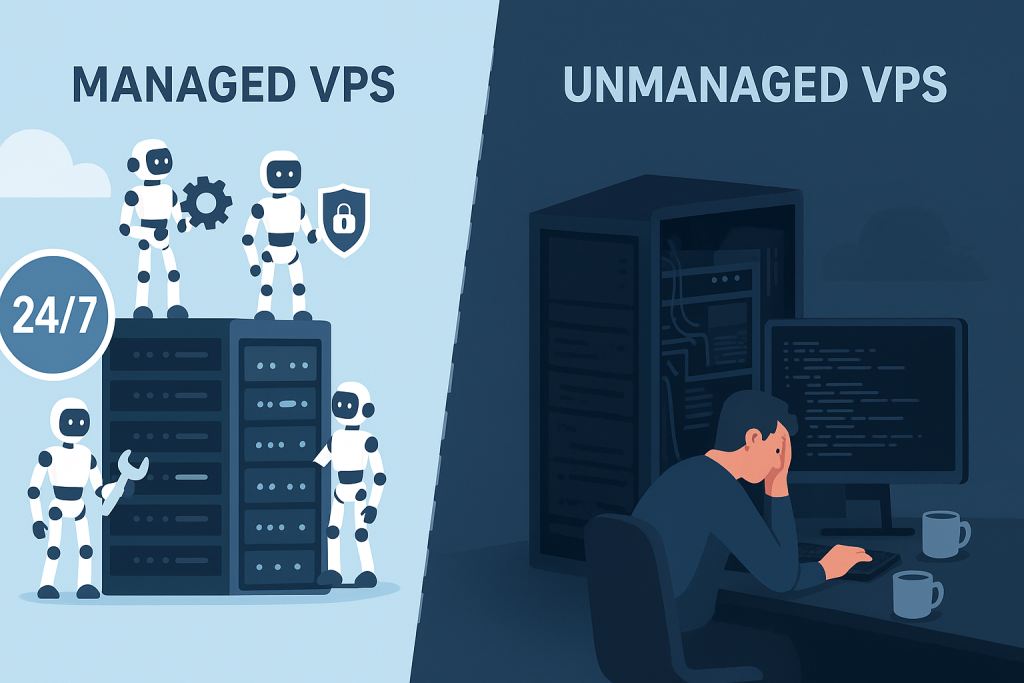If your website or application has outgrown basic shared hosting—meaning your traffic is climbing, your security needs are increasing, or you need more reliable performance—you’ve likely landed on VPS Hosting (Virtual Private Server) as your next step. It’s the perfect middle ground: offering the power and isolation of a dedicated server without the hefty price tag.
But the moment you start looking at VPS plans, you’re hit with a new, crucial choice: Managed VPS or Unmanaged VPS?
This isn’t just about a small feature difference; it’s about a complete shift in responsibility, cost, control, and the level of technical skill you need to run your online presence successfully.
To truly get value from your hosting investment, you need to understand this distinction inside and out. In this deep, detailed guide, we will break down what each option truly means, who it’s for, and the hidden costs and benefits you need to consider before making a decision that will shape your workflow for years to come.
Part 1: Defining the Fundamentals – The Two Sides of VPS
A Virtual Private Server is essentially a piece of a powerful physical server that has been partitioned using virtualization software. Crucially, that piece acts like a completely separate, dedicated machine. It has its own dedicated allocation of CPU, RAM, and storage that no other user can touch, unlike in shared hosting. This isolation is the core benefit of VPS.
The difference between “Managed” and “Unmanaged” lies entirely in who is responsible for the ongoing maintenance and administration of that virtual machine.
1. Unmanaged VPS Hosting: The Full Control Blueprint
Think of an unmanaged VPS as a brand-new sports car delivered to your driveway in a crate. You own the car, you have the keys, you have all the parts, and you have complete freedom to customize every single bolt and wire. But here’s the catch: you have to assemble it, maintain it, tune it, and repair it yourself.
In hosting terms, this means:
- Host Responsibility (Minimal): The hosting provider guarantees the physical server hardware is running, the internet connection is stable, and the initial operating system (OS) is installed. That’s generally where their job ends.
- User Responsibility (Everything Else): You, the user, are the system administrator (sysadmin). You are responsible for every layer above the initial OS, including:
- Installing and configuring a control panel (like cPanel or Plesk).
- Applying all software updates and security patches (for the OS, control panel, and any applications like PHP or MySQL).
- Setting up and managing your firewall and security protocols.
- Running regular backups and testing the restore process.
- Monitoring server performance, resource usage, and logs.
- Troubleshooting all software and application-level issues.
2. Managed VPS Hosting: The Full-Service IT Department
A managed VPS is the same high-performance sports car, but it comes with a dedicated, professional pit crew. They assemble it, tune it, drive it into your garage, change the oil, rotate the tires, and make sure it passes every safety inspection without you ever lifting a wrench.
In hosting terms, this means:
- Host Responsibility (Maximal): The hosting provider acts as your dedicated sysadmin team. They handle the vast majority of server-side tasks to ensure the environment is secure, optimized, and running smoothly 24/7.
- User Responsibility (Focus on Core Business): Your job is generally limited to managing your website content, marketing, and business logic. The hosting provider takes care of the critical backend work, including:
- Initial server setup, OS installation, and control panel setup.
- 24/7 server monitoring and immediate response to hardware or network issues.
- Proactive security, including firewall configuration, vulnerability scanning, and DDoS mitigation.
- Operating system and core software updates and patching.
- Routine server optimization and performance tuning.
- Automated daily or weekly backups and easy restore options.
- Full technical support for almost any server-related issue.
Part 2: The Core Differences Explained (A Side-by-Side Analysis)
To make the choice clear, let’s look at the seven most critical differences that impact your day-to-day operations and long-term costs.
| Feature | Managed VPS Hosting | Unmanaged VPS Hosting |
| 1. Technical Skill Required | Low to None (Ideal for beginners, small business owners, and non-technical staff). | High (Requires deep knowledge of Linux/Windows command line, networking, and security). |
| 2. Server Setup | Handled by the host, usually within minutes/hours. You log into a ready-to-go control panel. | You handle everything from OS selection, installing server software (Apache/Nginx), and setting up the control panel. |
| 3. Security | Proactive & Expert-Level. Host handles firewalls, malware scans, security patches, and intrusion detection. | 100% Your Responsibility. You must configure security, monitor logs, and patch vulnerabilities immediately. |
| 4. Cost | Higher Upfront Price. You are paying for the expertise and time of a full IT team. | Lower Upfront Price. You are only paying for the server resources. |
| 5. Control & Customization | Limited. You have freedom for your applications, but the host manages the core OS for stability. | Unlimited. Full root access means you can install any OS, kernel, software, or custom script you wish. |
| 6. Support | 24/7/365 Expert Support for server software, hardware, and performance issues. | Limited/Basic Support for hardware and network issues only. Software and application issues are your problem. |
| 7. Time Commitment | Minimal. You focus on your website, not the server. | Significant. Server administration is a constant, ongoing job that requires immediate attention for patches and failures. |
Part 3: The Hidden Costs and Time Vampires
The price tag is often the single biggest factor when choosing between managed and unmanaged hosting. Unmanaged plans are always cheaper—sometimes by 50% or more. However, this is where the real cost analysis needs to happen.
1. The Cost of Time (The Managed Advantage)
For a business owner, a developer, or a small team, time is the most valuable resource.
- Managed VPS: You pay the host a premium so that the time you save can be directly invested into business-growing activities: developing new features, creating content, marketing, or serving customers. The cost of a managed plan is often far less than the cost of one hour of developer time.
- Unmanaged VPS: Every server task—a software update, a firewall check, a security incident, a configuration error—is time taken away from core business tasks. If your site goes down at 2 AM, you are the one getting up to fix it, or you are paying a high emergency hourly rate for a freelance sysadmin.
The Bottom Line: If your time is worth more than the cost difference between the two plans, Managed VPS is the cheaper option in the long run.
2. The Cost of Tools (The Unmanaged Tax)
Many features included for free in a managed plan must be purchased separately or built from scratch in an unmanaged environment. These costs add up quickly.
| Tool/Service | Included in Managed VPS? | Required for Unmanaged VPS? | Typical Cost |
| Control Panel (e.g., cPanel/Plesk) | Yes | Yes (Unless you use SSH exclusively) | $15 – $45 per month |
| Professional Backup Solution | Yes (Automated Daily/Weekly) | Yes (Requires custom configuration and storage space) | $5 – $20 per month (plus storage) |
| Premium Security Software | Yes (WAF, IDS/IPS, Malware Scanner) | Highly Recommended | $10 – $30 per month |
| Time for Troubleshooting | Included in support fee | Your payroll/opportunity cost | Priceless (or expensive freelance sysadmin rate) |
When you factor in the cost of a control panel alone, a “cheap” unmanaged VPS often jumps up in price, narrowing the gap significantly.
3. The Cost of Failure (The Unmanaged Risk)
In an unmanaged environment, server failure, security breaches, or major downtime due to a configuration mistake are your financial and reputational loss.
- A forgotten security patch can lead to a hack, data loss, and severe penalties if you handle customer data (like GDPR fines).
- A misconfigured server setting can cause hours of downtime during a major sale or traffic spike.
With a managed host, these risks are mitigated by their guaranteed SLAs (Service Level Agreements) and their full-time expert teams, who are often paid to prevent problems before they occur.
Part 4: Who Should Choose Which Option?
Choosing the right path isn’t a technical decision; it’s a business and workflow decision.
🎯 Choose Managed VPS Hosting If:
- You are a small business owner, blogger, or entrepreneur. Your focus should be on your business, content, or product, not on being a server administrator.
- Your team has little to no sysadmin experience. You do not have an in-house expert capable of working at the command line, setting up security, or troubleshooting complex server issues.
- You cannot afford downtime. Your website is your primary source of revenue, and any failure needs to be resolved by an expert immediately, day or night.
- You prioritize convenience and peace of mind. You want a hands-off, “set it and forget it” solution where you know a professional team is watching your server 24/7.
- Your budget allows for it, and you value time saved over upfront cost. The time you save on server management can be used to generate more revenue than the managed hosting fee.
In Short: Managed VPS is the ideal choice for growing businesses, large e-commerce sites, and non-technical professionals who need high-performance, guaranteed stability, and expert support.
🛠️ Choose Unmanaged VPS Hosting If:
- You are an experienced developer, system administrator, or a highly technical team. You are comfortable with Linux/Windows command line, network configuration, and security hardening.
- You require absolute, specific control. Your application has unique requirements—a highly specific OS kernel, an obscure database, or a custom software stack—that a managed host may not support.
- You have the time and dedication to handle 24/7 maintenance. You understand that server maintenance is an ongoing, non-stop job that must be done immediately.
- Cost is the absolute highest priority. You are prioritizing the lowest possible recurring monthly fee and are willing to take on all the labor and risk associated with server maintenance yourself.
- You want to learn server administration. You see the process as a valuable learning opportunity and are running a hobby site or a test environment where downtime is not critical.
In Short: Unmanaged VPS is the ideal choice for advanced developers, large organizations with in-house DevOps teams, and tech-savvy individuals who demand total customization and are fully equipped to handle all technical responsibilities.
Part 5: The “Semi-Managed” Middle Ground
The world of hosting isn’t always black and white. Many providers now offer Semi-Managed or Core-Managed VPS plans, which aim to find a balance between the two extremes.
- What it is: The host handles the core, most critical tasks—like hardware maintenance, initial OS setup, and network/power monitoring.
- What they might leave to you: Tasks like installing and managing your control panel, software updates (like PHP/MySQL), and application-level troubleshooting.
Who it’s for: This is a good option for a technical user who wants more control than a fully managed plan but still needs help with the most basic, essential infrastructure like network and OS uptime. It offers a slightly lower price point than fully managed while taking the biggest physical infrastructure worries off your plate.
Final Verdict: The Smart Choice
The decision between Managed and Unmanaged VPS hosting comes down to a simple equation: Control versus Convenience.
- Do you value the ultimate control over every server setting and the lowest upfront cost, accepting the heavy responsibility and time sink that comes with it? Choose Unmanaged.
- Do you value convenience, guaranteed uptime, world-class security, and the freedom to focus on your business, accepting a higher monthly cost for expert service? Choose Managed.
For 9 out of 10 growing businesses, e-commerce sites, and serious web projects, Managed VPS is the superior, more secure, and ultimately more cost-effective choice. It allows you to delegate the complex, non-revenue-generating work to the experts so you can dedicate your time to what truly moves your business forward. Don’t buy a job; buy a solution.