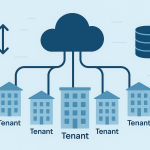If you’re running a reseller hosting business, you’re already savvy. You’ve taken the big step of buying hosting resources in bulk and splitting them up to sell to your own clients, setting your own prices, and building your own brand. That’s the core of the business—the foundation.
But what if I told you that the real money, the kind that moves your business from a side gig to a serious venture, often doesn’t come from the first sale?
It comes from the second sale, the third sale, and the services you add on top.
Welcome to the world of upselling and cross-selling in reseller hosting—it’s not about tricking people into buying more; it’s about genuinely helping your customers succeed by offering them exactly what they need, often before they even know they need it.
This deep dive will walk you through the essential strategies, mindsets, and practical steps you need to take to master upselling and cross-selling, ensuring you not only boost your monthly recurring revenue (MRR) but also build stronger, stickier relationships with your clients.
Part 1: The Mindset Shift – Service Over Sales
Before we get into the “how-to,” let’s clear up a common misunderstanding. Many people associate upselling and cross-selling with high-pressure, sleazy sales tactics. Forget that. In the service industry, especially in hosting, this is fundamentally about value delivery.
The Golden Rule: Every upsell or cross-sell must make your customer’s life easier, their website faster, or their data safer. If it doesn’t add genuine value, don’t sell it.
When you approach it this way, you stop being a salesperson and start being a trusted consultant. Your client doesn’t feel sold to; they feel helped. This trust is the most valuable asset in the hosting business, as it drastically reduces churn (when customers leave) and makes future sales effortless.
Part 2: Understanding the Difference – Upsell vs. Cross-Sell
To use these strategies effectively, you need to know the specific definitions and when to deploy each one. They often work together, but they target different needs.
1. Upselling (The ‘Better’ Option)
- What it is: Encouraging a customer to purchase a more expensive, enhanced version of the product they are already interested in or currently own.
- The Goal: Increase the value of the core service.
- Hosting Example: A client signs up for your ‘Basic’ shared hosting plan. You suggest they upgrade to the ‘Pro’ plan, which offers more CPU, more RAM, and more storage, because their current site is approaching its resource limits or they plan on adding an e-commerce store soon.
- The Key Trigger: Resource constraints, performance issues, or a major anticipated growth event (like a product launch).
2. Cross-Selling (The ‘Complementary’ Option)
- What it is: Encouraging a customer to buy a related or complementary product or service to the one they are currently buying or own.
- The Goal: Increase the total number of services the customer uses.
- Hosting Example: A client buys a hosting plan. You immediately suggest they add a dedicated IP address, a premium SSL certificate, a backup service, or a domain name registration.
- The Key Trigger: A natural pairing of services (like hosting and security), or solving a specific, secondary problem (like data loss).
Part 3: The Best Products for Reseller Upselling
Your hosting packages are the core, but what specific features or upgrades can you bake into your upsell strategy? These are the high-value items that dramatically boost revenue.
A. The Core Hosting Plan Upgrade Ladder
The most direct way to upsell is simply to make your client move up your existing tier system.
| Current Tier | Reason to Upsell | Target Tier/Action |
| Shared Hosting | The website is slow, getting “503 Service Unavailable” errors, or traffic has doubled. | VPS Hosting: Offer a dedicated virtual server environment for guaranteed resources. |
| Basic VPS | The client is maxing out their RAM/CPU consistently, or needs complex server software. | Dedicated Server/High-Performance VPS: A completely isolated environment with full root access and maximum power. |
| Annual Plan | The client has been on a monthly plan for 6+ months and is happy. | Multi-Year Commitment: Upsell them to a 2- or 3-year plan for a discounted rate, locking in revenue and reducing renewal headaches. |
Practical Tip: Use automated alerts. If a client’s account hits 80% usage on CPU or RAM for three consecutive days, trigger an email from a human member of your team saying, “We noticed your site is getting popular! Let’s chat about making sure you can handle the growth without slowdowns.”
B. High-Margin Performance Upsells
These are crucial for speed and user experience, making them easy sells.
- Premium Caching/CDN Service: While many plans include basic CDN (Content Delivery Network) access, offer a premium layer. This dramatically speeds up their site globally and is invaluable for businesses with international traffic.
- Server Location/Geographic Upgrade: If you have data centers in multiple locations, offer the ability to move the server closer to their primary audience for an extra fee. Performance is often worth the extra monthly cost.
- Managed Services: Turn a standard VPS into a Managed VPS. This is perhaps the highest value upsell. Instead of the client managing security patches, updates, and maintenance, you handle it. This is gold for non-technical users and justifies a substantial price increase.
Part 4: The Best Products for Reseller Cross-Selling
Cross-selling happens right after the initial purchase and is focused on adding layers of safety, functionality, and professional polish. These are often small-ticket items that add up fast.
A. Security & Disaster Prevention (The Fear Factor)
Security is the easiest cross-sell because the cost of not having it is so high.
- Premium SSL Certificates: Don’t just give away basic, free SSL (like Let’s Encrypt). Cross-sell a premium certificate that includes a site seal and a warranty. This appeals to e-commerce and serious business clients.
- Automated Daily Backups & Restore Service: This is non-negotiable. While the base plan might include weekly backups, sell a Daily, Off-Site Backup Service with one-click restore functionality. Frame it as “Peace of mind for only $X per month.”
- Website Security Scanning & Malware Removal: Partner with a service (like SiteLock or Imunify360) and sell it as an add-on. This service actively scans and cleans a hacked site, saving the client massive downtime and reputation damage.
B. Essential Digital Infrastructure
These are the foundational tools almost every new website needs.
- Domain Registration: Always offer domain registration. It keeps the customer’s entire digital presence under your roof (making future transfers painful, which is a good thing for your retention).
- Professional Email Hosting: If your client is using a generic Gmail or their host-provided basic email, sell them a G Suite (Google Workspace) or Microsoft 365 license. This is a massive monthly revenue boost and a necessary business tool.
- Dedicated IP Address: While not always necessary with modern SSL, a dedicated IP is often perceived as more professional and is required for certain legacy applications or specific security requirements.
C. Developer & Performance Tools
Target these at your more technical or growth-focused clients.
- Staging Environments/Git Integration: Offer a one-click staging environment for testing changes before deploying them to the live site. This appeals directly to developers and agencies you host.
- Application Hosting Licenses: Sell licenses for premium control panel themes, optimization plugins (like certain caching plugins), or site builders (like Elementor Pro).
Part 5: The Strategy – When and How to Deliver the Pitch
Timing is everything. A poorly timed pitch feels intrusive; a well-timed pitch feels helpful.
1. The Onboarding (Initial Cross-Sell)
- When: Immediately after the client chooses their core hosting package, but before checkout.
- How: This is the classic “cart upsell.” Present a small, curated list of essential add-ons (Domain, SSL, Backup Service) with checked boxes and a short, clear description of why they need it. Use FOMO (Fear of Missing Out) lightly: “Don’t risk data loss—add daily backups for $3/month.”
- Key Insight: This is when they are in “buying mode.” Keep the add-ons low-friction and directly related to the initial purchase.
2. The Mid-Service Check-In (Proactive Upsell)
- When: 6-12 months into a contract, or immediately following an automated resource alert.
- How:This is the most effective strategy. Don’t wait for the customer to complain. Use monitoring tools to identify clients nearing their limits (disk space, CPU usage, bandwidth).
- The Communication: Send a personalized email from an Account Manager (not a generic system email). Start with a compliment: “We’re excited to see your business, [Client Name], is growing so quickly! Your site traffic is up 40% over the last three months.”
- The Problem: “However, we’ve noticed your current plan is reaching its CPU usage limits, which can lead to slow loading times during peak hours.”
- The Solution (The Upsell): “To maintain your impressive growth and ensure a smooth user experience, we recommend moving you to our ‘Growth’ plan. This is a quick, zero-downtime transition and is only $15 more per month.”
3. The Renewal/Anniversary Opportunity (The Value-Added Upsell)
- When: 30-60 days before a hosting plan is due for renewal.
- How: When sending the renewal notice, package the upsell as a renewal bonus or a smart upgrade.
- “Renew for another year and receive a free upgrade to our Premium CDN service for the first three months!” (Cross-sell with a time-limited incentive).
- “Instead of renewing your Basic plan, lock in the new ‘Turbo’ plan for only a 10% price increase. It’s a huge performance boost that your site will thank you for.” (Upsell with a small perceived price jump for a large perceived performance jump).
Part 6: Automating and Tracking Your Revenue Boost
As a reseller, efficiency is vital. You cannot manually track every client’s resource usage.
1. Use Your Control Panel Tools (cPanel/WHMCS)
- Automated Quota Alerts: Configure your hosting management software (like WHMCS, Blesta, or your control panel’s billing module) to automatically fire off alerts when a user hits a specific percentage of their quota. Use these alerts as the trigger for your personalized upsell email.
- Bundling Products: Create attractive, named bundles. Don’t sell “Hosting + Backup + SSL,” sell the “Pro Security & Performance Pack.” Bundles make the value proposition clearer and encourage buying multiple services at once (cross-selling).
2. A/B Test Your Pitches
Don’t guess what works. Test different ways of presenting the upsell:
- Test A: Focus on the negative (The Risk): “Avoid losing data with our backup service.”
- Test B: Focus on the positive (The Gain): “Get ultimate peace of mind and one-click restore with our backup service.”
Track which email leads to more purchases. You’ll find that certain phrasing works better for security (fear of loss) versus performance (desire for speed).
3. Price Anchoring
This is a powerful psychological trick. Always display the high-end product first, even if you know most people will buy the mid-tier one.
- Show: Basic ($5) | Standard ($10) | Ultimate ($30)
- The $30 plan (the Anchor) makes the $10 plan look like a reasonable, high-value choice, pushing people away from the lowest-priced Basic plan.
Conclusion: Making Every Client a Long-Term Partner
Upselling and cross-selling in reseller hosting is not an optional extra; it’s a core component of a healthy, growing business.
When done correctly—with the customer’s success at the forefront—you stop leaving money on the table and start building deeper relationships. You are positioning yourself not just as a host, but as a crucial partner in your client’s online journey.
The goal is to increase the Customer Lifetime Value (CLV)—the total revenue you expect to earn from a single customer over the period they stay with you. By adding security, performance, and peace-of-mind services, you make your client’s site faster and safer, which means they are happier, they stay longer, and they are willing to spend more.
Start by identifying your client’s needs today. Look at the slow sites, the growing businesses, and the non-technical users. Design a tailored offer that solves their biggest pain point. Do that consistently, and watch your monthly recurring revenue soar.