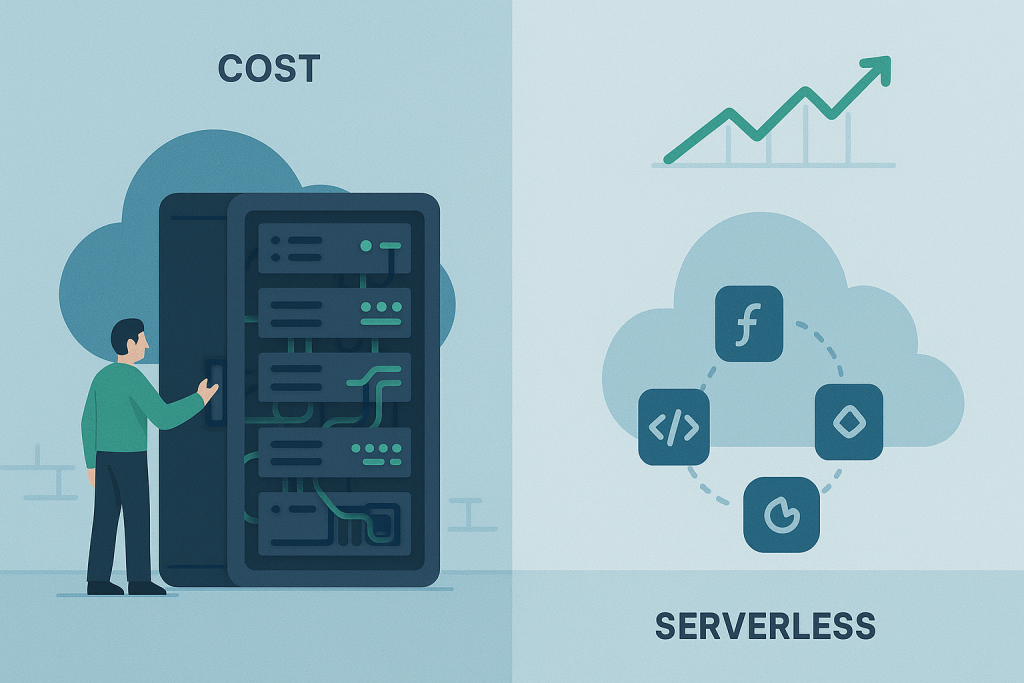The world of cloud computing has always been defined by choice. Years ago, the choice was between owning your own humming, expensive servers in a closet versus renting space in a data center (cloud). Today, that choice is much more nuanced. We’ve moved from Infrastructure as a Service (IaaS)—which is essentially renting a virtual computer—to Function as a Service (FaaS), a revolutionary concept that has birthed the entire Serverless movement.1
If you’re a developer, a technical business owner, or just someone trying to understand where your applications should live, the battle between Serverless Hosting and Traditional Cloud Servers (like Virtual Machines or dedicated instances) is the central question.
This isn’t just about technical jargon. This is about your budget, your team’s workload, how fast you can launch new features, and whether your application can handle a sudden, massive rush of users without crashing.
In this deep-dive guide, we’ll break down both models in simple, human terms. We’ll look past the marketing hype to genuinely compare cost, control, scaling, and most importantly, help you figure out which one is the absolute right fit for your project.
Part 1: Deconstructing the “Server”
Before we compare the two, let’s clear up the biggest piece of confusion: the name “serverless.”
What is a Traditional Cloud Server? (The Veteran)
In this model, you are renting a Virtual Machine (VM), often called an EC2 instance (AWS) or a Droplet (DigitalOcean). Think of it like renting an apartment.
- What you get: A dedicated virtual space with specific amounts of CPU, RAM, and storage.
- Your responsibility: Everything inside the apartment. You have to install the operating system (OS), web server software (like Apache or Nginx), the database, keep the OS patched, manage security updates, handle backups, and decide how and when to scale up the size of the box (e.g., manually moving from 4GB RAM to 8GB RAM).
- The Hosting Expert’s Role (Yours): You are the system administrator (SysAdmin). You have Total Control.
- Examples: AWS EC2, Google Compute Engine (GCE), Azure Virtual Machines (VMs), most traditional VPS (Virtual Private Server) hosting.
What is Serverless Hosting? (The Disruptor)
The “serverless” name is a bit misleading, of course. There are still servers running the code, but you, the developer, don’t have to manage them. The cloud provider handles all the server management, patching, scaling, and maintenance.
Think of it like using a professional taxi service or a ride-share app.
- What you get: You write small, individual blocks of code (called Functions or Lambdas), and the cloud provider runs that code only when it’s needed—triggered by an “event” (like a user clicking a button, a file being uploaded, or an API request).
- Your responsibility: Only the code. You don’t manage the OS, the web server, or the scaling.
- The Hosting Expert’s Role (The Cloud Provider’s): They are the SysAdmin. You are just the Code Writer. You have Zero Control over the underlying hardware.
- Examples: AWS Lambda, Azure Functions, Google Cloud Functions, Cloudflare Workers (often called Function as a Service – FaaS).2
Part 2: The Core Comparison Factors
The choice between these two paradigms boils down to four critical factors: Control, Cost, Scalability, and Performance/Latency.
1. Control vs. Operational Overhead
This is the most fundamental difference.
Traditional Cloud Servers (High Control)
- The Pro (Control): You have absolute control. Need a specific, obscure version of a database? You can install it. Need to tweak a low-level network setting? Go for it. This is essential for legacy applications or those with highly customized, stateful requirements (like a complex, monolithic application running on a specific Linux distribution).
- The Con (Overhead): This control is a huge burden. Every hour spent patching the server, configuring load balancers, and monitoring hard drive space is an hour not spent building your product. This is called Operational Overhead, and it’s expensive in terms of time, labor, and stress.
Serverless Hosting (Low Control)
- The Pro (Zero Overhead): The server is entirely abstracted away.3 You upload your code and define what event triggers it.4 The provider handles everything else.5 Your team focuses 100% on business logic and feature development.6 This massively increases developer productivity.7
- The Con (Vendor Lock-in & Limits): You are tied to the cloud provider’s ecosystem (e.g., AWS Lambda is tightly integrated with other AWS services).8 Moving your complex serverless app to Google Cloud can be difficult.9 Furthermore, your functions will have resource limits (e.g., a max execution time of 15 minutes, maximum memory).10 This makes serverless a poor choice for long-running processes like video encoding or complex machine learning training jobs.
| Factor | Traditional Cloud Servers (VMs) | Serverless Hosting (FaaS) |
| Infrastructure Management | You provision, patch, update, and manage the OS. | Cloud provider manages all server infrastructure. |
| Focus | Infrastructure Management & Application Code. | Only Application Code (Business Logic). |
| Customization | Full, unrestricted control over the environment. | Limited to what the platform allows (runtime, memory). |
2. The Cost Model: Predictability vs. Precision
The cost difference is where most of the excitement—and potential financial danger—lies.
Traditional Cloud Servers (Fixed Cost)
- The Model: You pay for the resources you reserve, whether you use them or not. This is a fixed, predictable cost.
- Example: You rent a $50/month server with 4GB RAM. It runs 24/7. Your bill is $50, even if the server is idle for 18 hours a day.
- The Pros: Predictability. You know exactly what you’ll pay every month. It’s excellent for applications with steady, consistent traffic (like a popular, established SaaS platform with a constant load).11 Once your usage is high and stable, the fixed cost becomes very efficient.
- The Cons: Waste. You pay for idle time. If your server is only busy from 9 AM to 5 PM, you’re paying for 16 hours of wasted compute time every weekday and all weekend. This is called over-provisioning.
Serverless Hosting (Pay-Per-Use Cost)
- The Model: You pay only when your code is running.12 The cost is calculated based on three metrics: Number of Requests, Execution Time (in milliseconds), and Memory Used.13
- Example: Your function runs 1 million times, taking 100 milliseconds each time. Your bill is a fraction of a cent per execution. If your application gets no traffic for a week, your bill is literally zero (after the generous free tier most providers offer).
- The Pros: Hyper-Efficiency for Variable Loads. It’s perfect for applications with sporadic, bursty, or unpredictable traffic (like a nightly batch job, a new mobile app, or a site that gets a traffic spike from a media mention).14 It can be dramatically cheaper for low-to-medium volume applications.
- The Cons: Cost Spikes & High-Volume Expense. If your high-volume application runs constantly, the per-millisecond billing can actually become more expensive than a fixed-rate VM. Furthermore, a runaway function (a bug that causes your code to execute repeatedly) can create an unexpected, shocking bill in a matter of hours. You must implement strong monitoring and budget alerts.
| Cost Type | Traditional Cloud Servers (VMs) | Serverless Hosting (FaaS) |
| Pricing Structure | Fixed-rate (monthly/hourly) based on allocated resources. | Variable, pay-per-use based on actual execution time. |
| Best for Cost | Consistent, high-volume, 24/7 applications. | Sporadic, event-driven, or low-volume applications. |
| Risk | Paying for idle resources (waste). | Sudden, unexpected bill spikes (runaway function). |
3. Scaling: Manual/Automated vs. Autopilot
Scaling is the ability of your application to handle sudden increases in user traffic.
Traditional Cloud Servers (Needs Planning)
- Scaling Up (Vertical): To make your single server handle more traffic, you have to shut it down and manually (or via an API) upgrade its CPU and RAM. This causes downtime.
- Scaling Out (Horizontal): To handle massive traffic, you need to set up a Load Balancer to distribute traffic across multiple identical servers. You must configure an Auto-Scaling Group which monitors server load and spins up (and down) new VMs based on your rules. This setup is powerful, but it requires careful, complex configuration and maintenance. It is not instantaneous.
Serverless Hosting (Instant Auto-Scaling)
- The Power: Serverless functions are designed to scale instantly and automatically. When an event (like an API request) comes in, the provider instantly spins up an instance of your function to handle it. If 1,000 requests arrive in one second, the platform attempts to spin up 1,000 parallel function instances to handle them—all without you lifting a finger. It scales up to the platform’s limits and then scales back down to zero when the requests stop.
- The Pro: Elasticity on Autopilot. You never have to worry about traffic spikes causing a crash. You have virtually unlimited scaling potential for short bursts.
- The Con (Cold Starts): If a function hasn’t been used for a while, the platform needs a moment (milliseconds to a few seconds) to “wake it up” and provision the container it runs in. This delay is called a Cold Start, and it can introduce unacceptable latency for highly sensitive, low-latency applications (like online gaming or real-time trading). Traditional VMs are always “warm,” avoiding this issue.
| Scaling Metric | Traditional Cloud Servers (VMs) | Serverless Hosting (FaaS) |
| Mechanism | Load Balancer + Auto-Scaling Group (complex setup). | Automatic, instant provisioning per event/request. |
| Speed | Minutes to launch new servers (slow). | Milliseconds to launch new functions (instant). |
| Latent Risk | Downtime during vertical scaling; complex setup. | Cold Starts (initial latency). |
4. Application Architecture and Use Cases
The choice ultimately depends on what you are building.
Traditional Cloud Servers are Best For:
- Legacy or Monolithic Applications: Large, older applications that weren’t built with cloud-native principles. They need a persistent, dedicated operating system to run their processes.
- Constant, High-Volume Workloads (High CPU/RAM): Applications like high-traffic e-commerce storefronts, video streaming servers, or massive data processing engines that are running non-stop. The fixed-cost model and elimination of cold starts make them more reliable and cost-effective at this scale.
- Long-Running Tasks: Any process that needs to run for hours (e.g., intensive data analytics, batch rendering). Serverless functions have time limits (e.g., 15 minutes).
- Stateful Applications: Applications that must store data directly on the server (though modern architecture strongly discourages this).
Serverless Hosting is Best For:
- Event-Driven Applications: Tasks that only run when a specific event happens.
- Example: Image Resizing (trigger function when a file is uploaded to storage), Email Notifications (trigger function after a payment is confirmed), or Chatbot APIs (trigger function on an incoming user message).
- Web and Mobile Backend APIs (Microservices): Using serverless functions for the business logic of an application. The application is broken down into small, independent services (microservices). This allows for rapid deployment and patching of small code units.
- Applications with Wildly Variable Traffic: New startups, promotional campaign sites, or internal tools that see a massive spike in usage for a few hours and then go quiet. The pay-per-use model saves a huge amount of money here.
- Static Websites with Dynamic Needs: Hosting your static site on a simple storage service and using serverless functions for contact forms, shopping carts, or authentication.
Part 3: The Hybrid Future: Mixing and Matching
The most important takeaway is this: It’s not an all-or-nothing choice.
In a modern, sophisticated cloud environment, the best answer is often both. This is called a Hybrid Architecture.
A typical setup might look like this:
- Traditional Cloud Server (VM/Database Instance): Used for the data layer—the core, persistent databases (like MySQL, PostgreSQL, or MongoDB) that must be “always on” and where a cold start is unacceptable.
- Serverless Functions (FaaS): Used for the business logic/API layer. These functions handle user requests, process data, and connect to the persistent database. They scale infinitely and cheaply when needed.
- Serverless Storage (S3/Cloud Storage): Used for all static assets (images, CSS, JavaScript).
By separating the architecture, you get the best of both worlds:
- Guaranteed Performance: The critical database layer is always warm on a dedicated, predictable machine.
- Cost Efficiency & Agility: The compute layer (the code that runs for users) is pay-per-use and automatically scales, dramatically lowering your operational overhead and cost for idle time.15
The Decision Framework: Your Final Checklist
When trying to decide, ask yourself these three simple questions:
| Question | If the answer is YES, lean towards Serverless | If the answer is YES, lean towards Traditional |
| 1. Is my workload event-driven and sporadic? (E.g., runs for 2 minutes every hour, or only when a user clicks a button) | ✅ YES, Go Serverless. You will save huge on idle cost. | ❌ NO, Go Traditional. A fixed rate is cheaper for 24/7 sustained use. |
| 2. Do I need full control over the OS and runtime? (E.g., custom security, legacy app, long execution time > 15 mins) | ❌ NO, Go Serverless. Let the cloud provider handle the headaches. | ✅ YES, Go Traditional. You need the SysAdmin-level control. |
| 3. Is rapid time-to-market and zero server maintenance my top priority? | ✅ YES, Go Serverless. Focus 100% on code and features. | ❌ NO, Go Traditional. You have the DevOps team to handle the infrastructure management. |
Conclusion: The New Rule of Thumb
Serverless Hosting and Traditional Cloud Servers aren’t just two ways to do the same thing; they represent fundamentally different philosophies of application deployment.16
Traditional Cloud Servers are the trusted workhorse—predictable, controllable, and powerful for the applications that never stop running.
Serverless Hosting is the agile sprinter—cheap, scalable, and ideal for the modern, modular, event-driven web where features need to be deployed fast and costs need to be tied precisely to usage.
For most new projects, starting with a serverless approach for the application logic is a savvy move. It gives you incredible speed-to-market and financial flexibility thanks to the pay-per-use model. You can always decide to migrate a high-volume, consistently running function to a traditional VM later if the fixed-rate cost becomes more advantageous.
In the cloud, flexibility is king. Now that you understand the true trade-offs, you’re equipped to make a choice that aligns your technology with your business goals, not just your budget. Choose wisely, and happy coding!