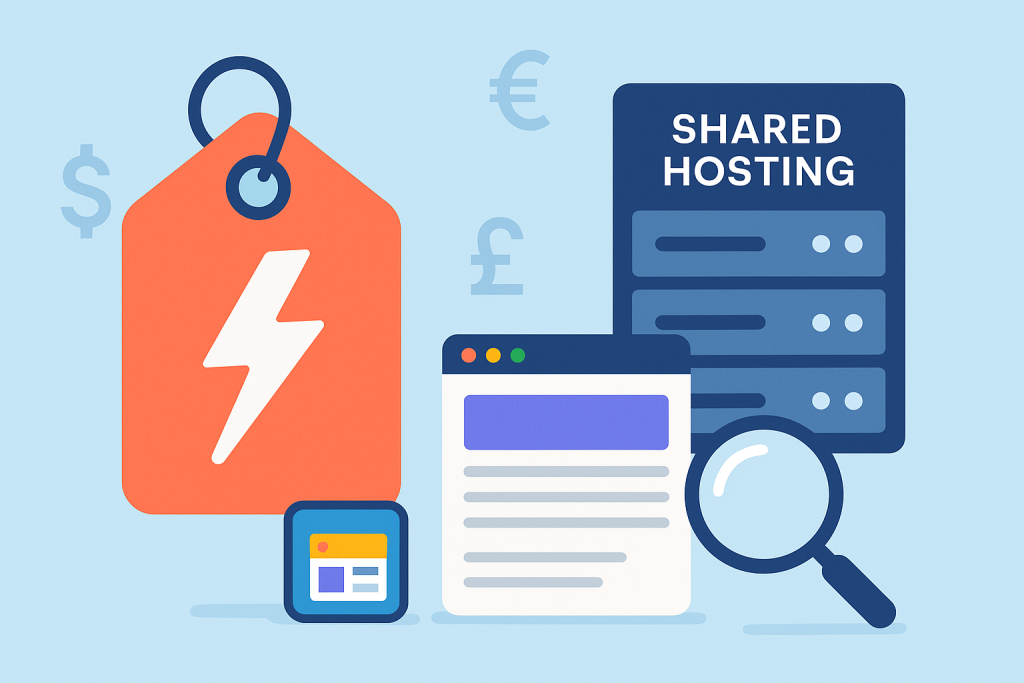The Great Hosting Illusion: How to Find the True Cost of Shared Hosting
If you’re building your first website—a personal blog, a local business site, or a simple online portfolio—you’ve probably already looked up “cheap web hosting.” The numbers you see are beautiful, almost unbelievable: $2.99/month! Only $1.99/month!
It sounds great, but as a hosting expert, I need to tell you a secret: that deeply discounted price is often the start of a “Great Hosting Illusion.”
Shared hosting is, without a doubt, the most affordable and beginner-friendly way to get online. But to avoid paying three or four times more than you expected down the line, you need to understand the true cost.
This deep-dive guide is designed to be the only resource you need in 2025. We’ll break down exactly what shared hosting costs, what must-have features are now considered standard, and how to spot the hidden fees that can ruin your budget.
Part 1: Deconstructing the Shared Hosting Price Tag
The cost of shared hosting in 2025 is not a single number; it’s a tiered structure that depends heavily on two key factors: The Initial Term and The Renewal Rate.
The Big Picture: A 2025 Shared Hosting Price Comparison
For simplicity, shared hosting plans typically fall into three main tiers. The prices below reflect the industry-wide averages you will see when you look at the promotional (introductory) price for a three-year contract, and what they will jump to upon renewal.
| Shared Hosting Tier | Best For | Typical Introductory Price (Per Month, 36-Month Term) | Typical Renewal Price (Per Month) |
| Basic/Starter | A single, low-traffic website, personal blog, or small portfolio. | $2.99 – $4.99 | $9.99 – $12.99 |
| Mid-Tier/Recommended | Small businesses, multiple websites (3–5), higher traffic blogs. | $5.99 – $8.99 | $14.99 – $18.99 |
| Business/Pro | Resource-heavy small sites, e-commerce with low volume, high performance needs. | $9.99 – $14.99 | $20.99 – $29.99+ |
The Crucial Takeaway: The promotional rate is a temporary discount. The Renewal Price is the price you should budget for long-term. Always find the renewal price before you commit to any host.
Part 2: The Core Components of Shared Hosting Costs
Why do hosts use such aggressive introductory pricing, and what exactly are you paying for once the price jumps? The cost is determined by a few critical factors.
1. The Contract Length: Your Biggest Discount Lever
The cheapest price is always tied to the longest possible contract, usually 36 months (three years).
- 36-Month Term: Gets you the lowest advertised price (e.g., $2.99/mo). You pay the full amount upfront (e.g., $107.64).
- 12-Month Term: A slightly higher price (e.g., $4.99/mo).
- Monthly Term: This is often the most expensive option (e.g., $14.99/mo) and is usually only available after the initial promotional period.
Expert Advice: If you are confident your website idea is long-term, locking in the 36-month introductory rate is the smartest financial move. It locks in a low price for three full years before the renewal price kicks in.
2. Storage and Technology: SSD/NVMe Drives
In 2025, spinning hard drives (HDDs) are virtually obsolete in shared hosting. You should demand faster storage.
- SSD (Solid State Drive): The modern minimum standard. It makes your website load noticeably faster than an old HDD. Most standard plans offer SSD storage.
- NVMe SSD (Non-Volatile Memory Express): The current premium technology, often bundled with mid-tier and business plans. This is significantly faster than regular SSD and is a key factor in top-tier performance.
Cost Impact: Plans that use NVMe storage are typically in the Mid-Tier or Business Tier price ranges but offer superior speed for your money.
3. Resource Allocation: The “Unmetered” Myth
Shared hosting means you share a server’s resources (CPU, RAM, and Disk I/O) with other users. Hosts often use vague terms like “Unmetered Bandwidth” or “Unlimited Storage.”
- The Reality: There is no such thing as truly “unlimited” on a shared server. The “unmetered” or “unlimited” description simply means there is no fixed number, but your usage is still subject to the host’s Terms of Service (TOS).
- The “Fair Use” Policy: If your website starts using too much CPU or RAM—a “Bad Neighbor” effect—the host will notify you and ask you to upgrade to a higher, more expensive plan like VPS (Virtual Private Server).
Expert Advice: Don’t stress over the word “unlimited.” Instead, look at the number of included websites and the typical monthly visitor count the plan is designed for (often listed in the fine print, like 10k, 25k, or 50k visitors/month).
Part 3: What You Must Get for Your Money in 2025
A good shared hosting plan in 2025 shouldn’t just be cheap; it needs to be feature-rich. These features are no longer optional extras—they are the standard components of a reliable and secure hosting package.
1. Free SSL Certificate (Non-Negotiable)
- What it is: The security layer that puts the “S” in HTTPS. It encrypts the connection between your user’s browser and your server.
- Cost Impact: It should be 100% free and automatically installed by the host (usually a “Let’s Encrypt” certificate). If a host tries to charge you for a basic SSL certificate, walk away.
2. One-Click WordPress/CMS Installer
- What it is: A tool (like Softaculous) that lets you install content management systems (CMS) like WordPress, Joomla, or Drupal in seconds with a single click.
- Cost Impact: This is standard on all shared hosting plans. If you have to manually upload and configure a CMS, the host is using outdated technology.
3. Website Builder (Common, but Read the Fine Print)
- What it is: A drag-and-drop tool for non-coders.
- Cost Impact: Many hosts offer a Free Lite Version of their builder with the basic shared plan, but they may charge extra (an add-on fee of $5-$15/month) for the Pro features, like advanced themes or e-commerce capabilities.
4. Daily Backups (The New Standard)
- What it is: An automatic system that saves a copy of your website every day. This is your lifeline if your site gets hacked, breaks during an update, or you accidentally delete something.
- Cost Impact: In the past, this was a premium add-on ($3–$10/month). Today, Basic Daily or Weekly Backups should be included in any quality shared hosting plan. The Business Tier plans should offer free One-Click Restore functionality.
5. Professional Email Accounts
- What it is: The ability to create email addresses using your domain name (e.g.,
info@yourdomain.com). - Cost Impact: Most basic plans include 1–5 email accounts. Mid-tier and business plans often include Unlimited or a very large number of email accounts.
6. cPanel/Plesk Control Panel
- What it is: The user interface that allows you to manage your website files, databases, emails, and security settings.
- Cost Impact: cPanel (the most popular control panel) licenses cost the host money, but it is included in the price of virtually all shared hosting plans. An easy-to-use control panel is essential for a beginner-friendly experience.
Part 4: The Sneaky Hidden Costs (The “Gotchas”)
This is where the Great Hosting Illusion truly happens. The following are the most common ways a cheap introductory plan turns into an expensive headache.
1. The Shocking Renewal Rate
As mentioned, this is the #1 gotcha. A plan you bought for $2.99/month for 36 months will renew at the regular, non-discounted rate, which can be 3 to 4 times higher ($9.99–$12.99/month).
- How to fight it: Before clicking “Buy,” go to the host’s main pricing page, look for the small print that says “Renews at…” or check their detailed Terms of Service. Budget for the renewal price from day one.
2. Domain Name Renewal Fees
Many hosts offer a “Free Domain for the First Year.” Great! But what about year two?
- The Trap: A standard
.comdomain typically costs $10–$15 to register. The host might charge you a renewal fee of $18–$25 for the same domain in the second year. - How to fight it: Be aware of the renewal price. Some users choose to buy their domain name from a separate, cheaper registrar and simply connect it to the hosting account.
3. Domain Privacy Protection
When you register a domain, your name, address, and phone number are, by default, publicly listed in a global database (WHOIS). Domain Privacy replaces your personal details with the host’s, protecting you from spam and solicitation.
- The Cost: This is a classic upsell. Some hosts include it free, while others charge $1–$2/month extra, which adds up. Look for a host that includes it for free with their mid-tier plan.
4. Backup & Restoration Fees
Even if the host offers free backups, they might charge a fee to actually restore your website if something goes wrong.
- The Trap: If your site crashes, they might charge a “Restoration Fee” of $50–$150 to roll it back.
- How to fight it: A genuinely customer-friendly plan will include Free Daily Backups AND Free One-Click Restore. Look for this specific wording in the plan features.
5. Dedicated IP Address
Most shared hosting sites share an IP address with hundreds of others. This is normal. However, some hosts will upsell you to a Dedicated IP for $3–$5/month by implying it’s essential for good SEO or security.
- The Reality: For 99% of small businesses and blogs on shared hosting, a dedicated IP is completely unnecessary. Do not pay for this unless you have a specific, expert-recommended technical reason (like running a private SSL for an old server setup).
Part 5: Advanced Features & When to Upgrade
As shared hosting technology has advanced, a few premium features are trickling down from more expensive VPS and Dedicated hosting plans. These are what make a Business/Pro Shared Plan worth the extra money.
1. LiteSpeed Web Server (The Speed Advantage)
Many top-tier shared hosting providers now use the LiteSpeed Web Server instead of the older Apache system.
- What it means: LiteSpeed is significantly faster and more resource-efficient. If a host offers LiteSpeed, it’s a massive plus for your website’s speed and performance.
- Cost Impact: This feature is almost always found on the Mid-Tier or Business Tier plans.
2. Staging Environments
A staging environment is a private, copy of your live website where you can test changes, updates, or new designs without risking your actual site.
- What it means: It drastically reduces the risk of breaking your live website.
- Cost Impact: This is a feature of the most user-friendly and highest-value Business Tier plans. It’s not standard on the cheapest starter plans.
3. Enhanced Security Suites
While all hosts have basic firewalls, the better plans include:
- Proactive Malware Scanning: They constantly scan for and often automatically remove malicious code.
- Web Application Firewall (WAF): An intelligent firewall that blocks sophisticated attacks before they reach your site.
When to Upgrade from Shared Hosting:
Shared hosting is perfect until you consistently hit one of two walls:
- The Traffic Wall: You consistently exceed the host’s resource limits (e.g., more than 50,000 monthly visitors, or sudden, massive traffic spikes).
- The Control Wall: You need to install custom server software or make configuration changes that shared hosting doesn’t allow.
When you hit these walls, it’s time to move to a VPS (Virtual Private Server), which typically starts at $15–$30/month for a managed entry-level plan, but gives you dedicated resources and much more control.
Final Verdict: Your Shared Hosting Shopping Strategy
To successfully navigate the shared hosting landscape in 2025 and beyond, follow this simple, step-by-step strategy:
- Ignore the Lowest Number: Don’t focus on the $1.99/month price. It’s a bait-and-switch.
- Find the Renewal Rate: Find the true, long-term cost. Multiply the monthly renewal rate by 12. This is your true annual budget.
- Choose the Right Term: If you plan on keeping the site for over a year, choose the 36-month plan to maximize the introductory discount and lock in the low rate for as long as possible.
- Confirm the Must-Haves: Ensure the plan includes the bare minimum for 2025: Free SSL, Daily Backups (with Free Restore), SSD Storage, and a free domain for the first year.
- Evaluate for Performance: If you are building a business site or a heavy blog, pay the extra $3–$5/month for a mid-tier plan that offers NVMe SSD and/or LiteSpeed Server technology. The speed difference is worth the cost.
Shared hosting is the perfect, budget-friendly foundation for your online journey. By being savvy about the true costs and the expected features, you can launch a fast, secure, and reliable website without any expensive surprises.