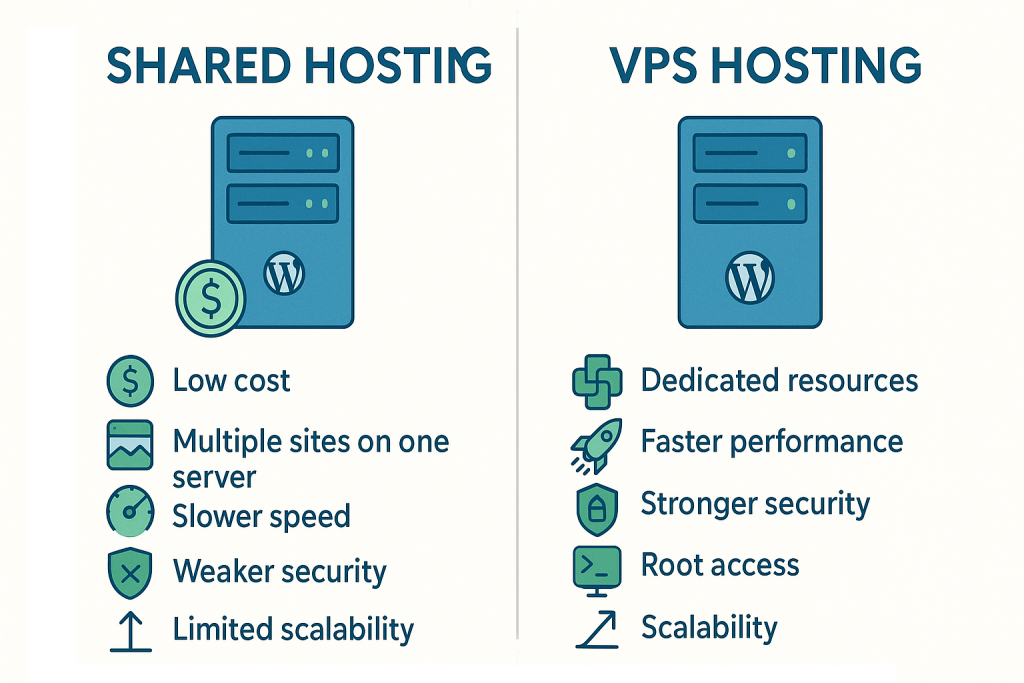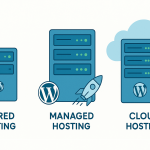Starting a website with Shared Hosting is the smartest choice any beginner can make. It’s affordable, easy to manage, and gives you a risk-free way to launch your idea. But a website, like any successful business, is meant to grow.
The question is not if you will outgrow your starter plan, but when—and if you’ll recognize the signs before your current host actively begins to sabotage your hard-earned growth.
Sticking with Shared Hosting too long is one of the most common, yet costly, mistakes in the digital world. It results in slow speeds, frustrated visitors, lost revenue, and a reputation for unreliability.
This comprehensive guide will arm you with the specific benchmarks, red flags, and performance data you need to know exactly when to make the strategic upgrade from Shared Hosting to the far more powerful and scalable VPS (Virtual Private Server) Hosting.
The Shared Hosting Trap: Understanding the Limits
To understand why an upgrade is essential, you first need to understand the fundamental limitation of Shared Hosting.
The “Digital Hostel” Analogy
Shared Hosting is like renting a room in a crowded hostel:
- The Good: It’s cheap, all utilities are included, and maintenance is handled by the landlord (the host).
- The Bad: You share everything—the kitchen, the bathrooms, the WiFi, and the electricity. If one guest starts streaming 4K video all day or throwing a loud party (the “Noisy Neighbor” effect), everyone else’s experience suffers.
In technical terms, you are sharing the same CPU, RAM, and disk I/O (the speed at which data can be read/written) with dozens or hundreds of other websites. When those sites experience a traffic spike or run an inefficient database query, your site slows down, errors out, or is temporarily suspended.
The Vague Resource Limits that Cost You Money
Your host often imposes strict, yet vague, resource limits that can trigger sudden downtime:
- CPU Usage: You are capped at a certain percentage of the total processor power, typically between 10% and 30%.
- Physical Memory (RAM) Limit: The most common cause of “500 Internal Server Errors” on growing sites. Heavy plugins, complex themes, or WooCommerce setups quickly chew through 256MB or 512MB RAM caps.
- Inodes: This is a count of every file and folder on your site. Once you install dozens of plugins, upload hundreds of images, or accumulate thousands of email files, your shared host may suspend your account for exceeding the Inode limit (often 100,000 to 250,000 files).
When your host sends a “Resource Limit Reached” warning, it’s not a suggestion—it’s your website telling you it’s suffocating.
The 5 Unmistakable Signals It’s Time to Upgrade
If you check three or more of these boxes, the cost of staying on Shared Hosting already outweighs the cost of upgrading.
Signal 1: The Performance Death Spiral
This is the most critical and revenue-related signal.
| Benchmark | Shared Host Behavior | Why You Must Upgrade |
| Page Load Time | Consistently exceeds 3.0 seconds. | Google recommends under 2.5 seconds. A 1-second delay can drop conversions by 7%. |
| TTFB (Time to First Byte) | Often over 800ms. | TTFB measures server response. A high TTFB means a slow, crowded server, which negatively impacts your Core Web Vitals. |
| Downtime | Frequent “503 Service Unavailable” or 508 Resource Limit Reached errors. | These errors are immediate profit killers and signal to Google that your site is unreliable, potentially leading to SEO demotion. |
Signal 2: Consistent Traffic Growth (The Visitor Threshold)
While every host is different, there is a clear danger zone for traffic:
- Under 10,000 Visitors/Month: Shared Hosting is perfectly fine.
- 10,000 to 25,000 Visitors/Month: The “Danger Zone.” You will start seeing intermittent slowdowns and resource warnings, especially if your site is dynamic (e-commerce, membership).
- Over 25,000 Visitors/Month: VPS Hosting is Mandatory. Your site will likely experience daily slowdowns and frequent crashes under load on a Shared server.
The biggest trigger is the traffic spike. If you run an ad campaign, launch a product, or get media coverage, a Shared server will fail. A VPS server, with dedicated resources, will handle the surge gracefully.
Signal 3: Increased Security Vulnerabilities
In Shared Hosting, security is a communal responsibility—and a communal risk.
- Shared IP Blacklisting: If a “neighboring” website on your server starts sending spam or gets infected with malware, their shared IP address can be blacklisted by email providers or search engines. This means your site’s email deliverability and reputation can suffer by association.
- Cross-Site Contamination: While modern hosts offer better isolation, shared environments inherently carry a higher risk of cross-site scripting or malware spread from an unpatched neighboring site.
VPS offers IP Isolation. Your website gets its own dedicated IP address and its own separate virtual machine, meaning your security fate is entirely in your hands, not your neighbors’.
Signal 4: Running Business-Critical Applications
If your website is merely a brochure, a little downtime is inconvenient. If it’s your livelihood, it’s catastrophic.
- E-commerce (WooCommerce/Shopify Alternatives): You need speed during checkout and guaranteed security for payment processing. A slow shared server will lead to cart abandonment, directly costing you sales.
- Membership & Learning Platforms (LMS): These platforms require constant database queries and high memory use. Shared hosting will quickly fail to support the database load of hundreds of registered users.
- API Backends & Custom Apps: Running bespoke code, installing custom software, or managing your own specific libraries is impossible without the root access provided by a VPS.
Signal 5: Your Troubleshooting Time is Too High
The cheapest hosting plan often comes with the highest time cost. If you regularly spend hours troubleshooting speed issues, clearing caches, dealing with database errors, or contacting generic support, your time is being wasted.
The time you save on troubleshooting a stable VPS, where issues are rare and support is often more expert (especially with Managed VPS), is often worth more than the difference in the monthly fee.
The Strategic Leap: Understanding the VPS Value Proposition
VPS Hosting is not just a bigger bucket of resources; it’s a fundamentally isolated and controlled environment.
1. Dedicated, Guaranteed Resources
- A VPS plan (e.g., 4GB RAM, 2 CPU Cores) guarantees that those resources are always 100% available only to your website. No matter what your neighbors do, your site performance remains stable.
- SSD Storage and high-performance CPUs are standard, giving your database the raw speed it needs to handle complex queries quickly.
2. Root Access and Customization
With a VPS, you get root access (if you choose Unmanaged VPS). This allows you to:
- Install specific server software (e.g., Varnish, Redis, or a specific PHP module) that shared hosts prohibit.
- Optimize the server OS (Linux distribution) and security protocols exactly to your application’s needs.
3. Managed vs. Unmanaged: The Core Decision
When you upgrade to VPS, you face a new decision:
| Feature | Unmanaged VPS | Managed VPS |
| Skill Level | Expert / Developer | Non-Technical Business Owner |
| Cost | Lower ($10–$30/month) | Higher ($30–$80+/month) |
| Responsibility | You handle security, patches, updates, control panel, etc. | The host handles everything (like a Managed WordPress plan). |
| Value Proposition | Ultimate control and raw power. | High performance with zero technical headache. |
Expert Advice: If you are a non-technical business owner, Managed VPS is the smarter, less stressful upgrade path. You get the speed of VPS with the simplicity of Shared Hosting.
The Upgrade ROI: Calculating the Investment
A quality VPS plan can cost $30–$60 per month, compared to a renewal price of $10–$15 per month for Shared Hosting.
Is it worth the extra $20–$50 per month?
| Scenario | Financial Impact of Shared Host Slowdown | Financial Impact of VPS Upgrade |
| E-commerce Store | $1,000 in monthly sales, 7% loss due to 1-second delay = $70 loss. | A 50% faster site could lead to 5% more sales: $50 gain. |
| Lead Generation Site | 50 lost leads per month due to downtime. Cost per lead $10 = $500 loss. | Guaranteed 99.9% uptime and better lead capture rate. |
If your website generates just a few hundred dollars a month, the improved conversions and guaranteed uptime from a VPS will immediately make the upgrade cash-positive. The VPS cost is not an expense—it’s a necessary investment in revenue stability and future growth.
The Safe Transition: Your Step-by-Step Upgrade Plan
A proper migration from Shared to VPS can be done with zero downtime if handled correctly.
Step 1: Pre-Migration Clean-up and Audit
- Purge Database: Optimize your database and delete old revisions, spam comments, and transients to make the transfer faster.
- Remove Old Plugins: Delete any inactive plugins or themes.
- Full Backup: Create a full local backup of your files and database (essential security measure).
Step 2: Set Up and Configure the VPS
- Purchase the VPS: Choose a plan that is already slightly above your current needs (e.g., if you are currently maxing out 2GB RAM, start with a 4GB VPS plan).
- Install OS/Control Panel: If Unmanaged, install your preferred Linux OS (Ubuntu/CentOS) and control panel (cPanel/Plesk). If Managed, the host does this for you.
Step 3: Migration and Staging
- File Transfer: Use the new host’s free migration service, a migration plugin (Duplicator, All-in-One WP Migration), or a manual cPanel transfer to copy all files to the new VPS.
- Database Import: Import your clean database into the new VPS database.
- Staging Environment: Crucially, use the temporary URL or edit your local hosts file to test the new site on the VPS before changing your public DNS. Test every form, login, and checkout function.
Step 4: DNS Switch and Monitoring
- Lower DNS TTL: 48 hours before the switch, lower your DNS TTL (Time To Live) to 300 seconds (5 minutes) at your domain registrar.
- Switch DNS: Update your Nameservers or A Record to point to the new VPS IP address.
- Monitor: Keep your old Shared Hosting account active for 48–72 hours during propagation. Only cancel after global DNS checks confirm traffic is fully directed to the new VPS.
Post-Upgrade Optimization Checklist (Maximizing Your New Power)
You’ve invested in a better server. Now, use it to its full potential:
- Install Advanced Caching: Move beyond simple WordPress plugins. Implement server-side caching like Varnish, LiteSpeed Cache, or Redis (this is where root access or Managed features shine).
- Optimize PHP: Ensure your VPS is running the latest stable PHP version (PHP 8.2 or higher), which provides massive performance gains over older versions.
- Use the Dedicated IP: Configure your firewall to restrict access to your database ports, utilizing the isolation of your dedicated IP for enhanced security.
- Monitor Resources: Install a monitoring tool to watch your RAM and CPU usage. Now that you have guaranteed resources, you can clearly see when it’s time to upgrade your VPS plan, rather than just dealing with unexpected crashes.
The upgrade from Shared to VPS Hosting is a clear signal that your business has moved from hobby status to serious enterprise. Don’t let your growth be bottlenecked by an outdated foundation. Upgrade early, upgrade strategically, and watch your business thrive.