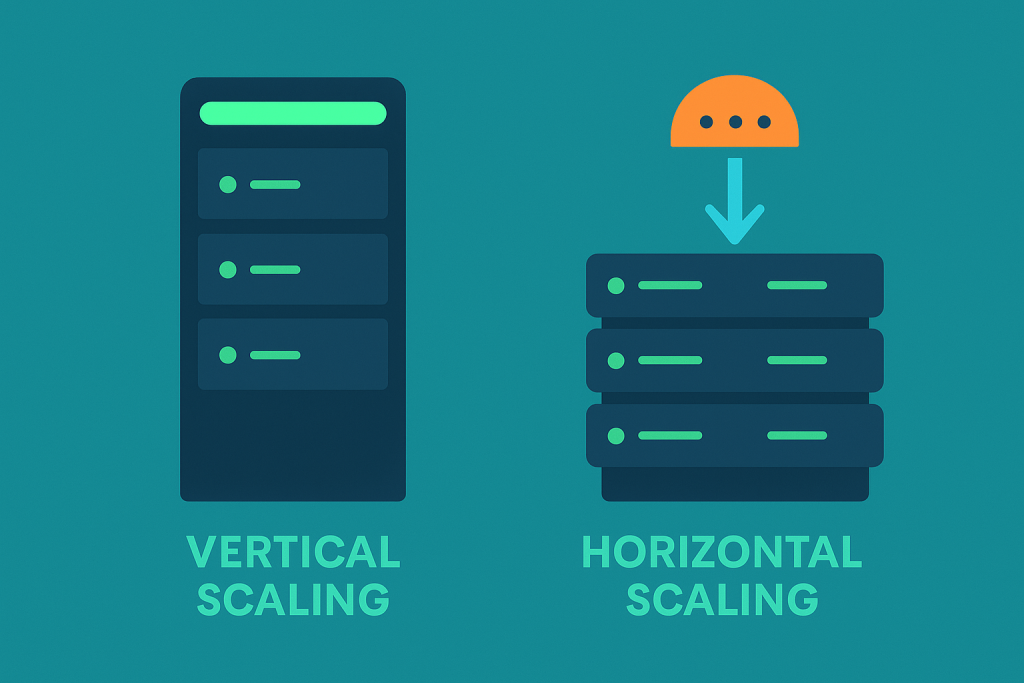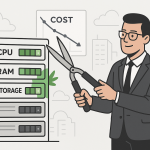When your website takes off—when the traffic suddenly jumps from a trickle to a flood—it’s one of the best feelings in the world. It means your hard work is paying off!
But that excitement quickly turns into anxiety if your site starts to slow down, lag, or, worse, crash completely. That high traffic you worked so hard for is now a double-edged sword, and your server is struggling to keep up.
The solution is to scale, which simply means increasing your hosting capacity. But how you scale your Virtual Private Server (VPS) is a critical decision that can save you a fortune and prevent major headaches down the road.
You have two main paths: Vertical Scaling (Scaling Up) and Horizontal Scaling (Scaling Out).
This article will dive deep into both, using simple analogies to explain the complex concepts. By the end, you’ll know exactly which strategy is the right fit for your growing website and its long-term goals.
🏗️ The Basics: Understanding the Two Scaling Philosophies
Before we get into the nuts and bolts, let’s use a straightforward, real-world example to grasp the core difference between these two strategies.
The Sandwich Shop Analogy
Imagine your website is a popular, single-location sandwich shop.
1. Vertical Scaling (Scaling Up)
- The Action: You realize your single sandwich maker is overwhelmed. You decide to keep the one shop but invest heavily in it. You buy a bigger, faster oven, a massive commercial refrigerator, and hire an assistant to help the main sandwich maker—all to increase the speed and capacity of the single operation.
- The Server: You increase the resources of your single, existing VPS. You add more CPU cores (a faster oven), more RAM (Memory) (a massive commercial fridge), and more SSD storage (a larger kitchen pantry). You make your one server beefier.
2. Horizontal Scaling (Scaling Out)
- The Action: You realize the single shop location is the bottleneck. Instead of upgrading everything in the first shop, you open three new, smaller shops across town. Each new shop can handle a portion of the total customers. If one shop’s oven breaks, the other three keep running. You need a system (a “load balancer”) to direct customers to the nearest, least busy shop.
- The Server: You add more VPS instances (servers) to your infrastructure. You put a Load Balancer in front of them to distribute incoming visitor traffic across all of them. You make your system wider by adding multiple, interconnected servers.
⬆️ Strategy 1: Vertical Scaling (Scaling Up) – The Simple Power Boost
Vertical scaling is the most common starting point for sites on a VPS. It’s the simplest and fastest way to get more power.
How Vertical Scaling Works on a VPS
For a VPS, vertical scaling involves contacting your hosting provider and telling them you need more resources for your existing server. They allocate a greater share of the underlying physical machine’s power to your virtual server.
The process often looks like this:
- Select a higher-tier VPS plan: You move from a 4GB RAM plan to an 8GB RAM plan.
- Server Upgrade: Your host adjusts the configuration.
- Reboot: Often, a quick server reboot is needed to apply the new resources.
- Instant Power: Your single server now has double the RAM and can handle more concurrent users and run processes faster.
The Big Advantages of Vertical Scaling
| Benefit | Explanation in Simple English |
| Simplicity | It’s incredibly easy. No complex setup, no need to configure multiple servers or change your application code. It’s just a simple upgrade button with your host. |
| Lower Initial Cost | You are only paying for one server. You don’t need to buy extra software (like a load balancer) or pay for the setup time of a complex network. |
| Easier Management | You only have one server to back up, secure, monitor, and update. This significantly reduces your ongoing maintenance time and complexity. |
| Low Latency for Databases | When your application and database are on the same machine, communication is extremely fast (zero network overhead). This is crucial for transactional systems like e-commerce. |
The Critical Drawbacks of Vertical Scaling
| Drawback | Explanation in Simple English |
| The Hardware Ceiling (The Limit) | This is the biggest problem. Eventually, you will hit a wall. Even the largest, most expensive VPS available has a maximum amount of RAM and CPU it can offer. You simply cannot scale forever. |
| Single Point of Failure | If your one server goes down (due to hardware failure, software bug, or a required reboot), your entire website is 100% offline. There is no backup server to take over. |
| Downtime for Upgrades | Adding new resources (especially for major upgrades) often requires the server to be taken offline and rebooted, causing a brief period of downtime. |
| Diminishing Returns on Cost | The cost doesn’t scale linearly. Going from 8GB to 16GB of RAM might be reasonably priced, but going from 128GB to 256GB is often exponentially more expensive. You pay a huge premium for the absolute top-tier hardware. |
➡️ Strategy 2: Horizontal Scaling (Scaling Out) – The Distributed Network
Horizontal scaling is the strategy for serious, unpredictable, or massive growth. It is the foundation of how giants like Google, Amazon, and Netflix run their services.
How Horizontal Scaling Works on a VPS
This approach is about creating a cluster of two or more smaller VPS instances that all work together as one.
The process looks like this:
- Decouple Your Components: You separate your website’s main parts. The web application (like WordPress or Laravel) goes on one set of servers, and the database (MySQL/PostgreSQL) goes on a separate, dedicated server or cluster.
- Add Multiple Identical VPS Instances: You launch two, three, or even ten identical, medium-sized VPS instances (let’s say 8GB each).
- Implement a Load Balancer: This is the traffic cop. The load balancer sits in front of your servers and intelligently routes each new visitor request to the server with the lightest load.
- Synchronize Data: All servers must have a consistent view of the user data (sessions, images, etc.). This requires setting up shared file systems, database replication, or using cloud object storage (like S3).
The Big Advantages of Horizontal Scaling
| Benefit | Explanation in Simple English |
| Near-Limitless Scalability | There is practically no limit to how much you can grow. Need more power? Just clone another identical VPS instance and add it to the load balancer. |
| High Availability (The Main Benefit) | This is fault tolerance. If one VPS instance crashes, the load balancer instantly stops sending traffic to it. The remaining servers pick up the slack, and your site stays online. No single point of failure. |
| Better Cost-Efficiency at Massive Scale | While the initial setup is pricier, a cluster of five medium-spec servers is often much cheaper than one single, maxed-out, top-tier server. You use more affordable “commodity” hardware. |
| Zero-Downtime Updates | You can update one server at a time while the others handle the traffic. This lets you perform maintenance, security patches, or upgrades without ever taking your site offline. |
The Critical Drawbacks of Horizontal Scaling
| Drawback | Explanation in Simple English |
| Complex Architecture | This is not a “set-it-and-forget-it” setup. You need to manage multiple servers, the load balancer, and the system for synchronizing data (sessions, uploaded files). This requires a skilled systems administrator or DevOps knowledge. |
| Higher Initial Setup Cost | You are paying for multiple VPS instances from day one, plus the cost of the load balancer service (or the VPS to run it on), and potentially more expensive database replication systems. |
| Application Must Be “Stateless” | Your web application must be specifically designed to run across multiple servers. If your app relies on storing user session data directly on a single server, you have to rework it to store that data centrally (like in a replicated database or a separate caching service like Redis). |
| Data Consistency Challenges | Ensuring that every server always has the latest user information requires careful and complex database synchronization setup, which can be a major bottleneck if not handled correctly. |
⚖️ The Big Question: Which is Better for Your Growing Site?
The question isn’t “Which one is better overall?” but “Which one is better for my current stage of growth?”
Here is a practical, stage-by-stage guide to help you decide.
Stage 1: The Startup Site (Small to Medium Growth)
- Traffic Profile: Steady, predictable growth. Occasional minor spikes from a social media post or an email newsletter. You are primarily bottlenecked by one resource (e.g., your RAM keeps maxing out).
- Best Strategy: Vertical Scaling (Scale Up)
- Why: You need a quick, simple power boost to handle the next level of predictable traffic. It saves you time, money, and complexity. You can easily jump from a $15/month VPS to a $40/month VPS and solve 90% of your performance problems for the next 6-12 months.
- The Go-Ahead: Start Vertical. Your time is better spent building the site, not managing a complex server cluster. Stay Vertical until you run into its limits.
Stage 2: The Established Business (Rapid or Unpredictable Spikes)
- Traffic Profile: Significant, regular traffic (thousands of users per hour). You experience major, unpredictable traffic spikes (e.g., during Black Friday, product launches, or a sudden mention on a major news site). Downtime means serious lost revenue.
- Best Strategy: Hybrid / Transition to Horizontal Scaling
- Why: You have hit the wall of Vertical Scaling—the next upgrade is too expensive, or the required downtime is too risky. Your primary need is high availability and the ability to absorb massive, unexpected spikes. You must now architect your site to handle traffic distribution.
- The Go-Ahead: Shift to Horizontal. This means setting up a two-server cluster with a load balancer, separating your database, and testing your application for distributed readiness.
Stage 3: The Enterprise Level (Mission Critical and Global)
- Traffic Profile: Huge, consistent traffic (tens of thousands of users per hour) from across the globe. Downtime is catastrophic. You need automated scaling that spins up new servers the second CPU usage hits a certain threshold.
- Best Strategy: Horizontal Scaling (Scale Out)
- Why: You have fully adopted a distributed, cloud-native architecture. Your entire infrastructure is built on multiple nodes, geographically distributed (using a CDN and regional servers), and managed by sophisticated automation tools (like Kubernetes or native Cloud orchestration). Vertical scaling is no longer a serious option for your main application servers.
- The Go-Ahead: Full Horizontal. This is the path of maximum stability, scalability, and resilience.
💡 Practical Steps Before You Scale
No matter which path you choose, blindly adding resources is wasteful. Before you spend a single dollar, follow these crucial optimization steps:
1. Identify Your Real Bottleneck
It’s rarely a lack of CPU; it’s usually one of these:
- RAM/Memory: Your server runs out of memory, causing it to use slow disk space for temporary storage (Swap), which crashes performance. Solution: Add more RAM (Vertical).
- Database Queries: Slow or inefficient database queries are often the root cause of a slow website. Solution: Optimize your database or move it to a separate, dedicated VPS (start of Horizontal).
- IOPS (Disk Speed): The disk can’t read and write data fast enough. This happens a lot with older VPS plans. Solution: Upgrade to a VPS with faster NVMe or SSD storage (Vertical).
2. Implement Caching Aggressively
This is the single best thing you can do to delay the need to scale. Caching dramatically reduces the work your server has to do.
- Server-Side Caching: Tools like Varnish or Redis cache the final HTML page before it even hits your application code.
- Application Caching: Use plugins (like WP Rocket for WordPress) or configuration (like FastCGI Cache) to save the results of heavy database queries.
- Content Delivery Network (CDN): Use a service like Cloudflare to serve all static files (images, CSS, JavaScript) from servers closer to your users. This offloads a huge amount of traffic from your main VPS.
3. Optimize Your Code and Content
A sloppy website will always run slowly, no matter how much power you throw at it.
- Minimize Plugins/Modules: Each one adds overhead. Keep only what you absolutely need.
- Compress Images: Large, unoptimized images are the number one killer of page speed.
- Use the Latest Software: Ensure you are running the latest version of PHP, your CMS (e.g., WordPress), and your database. Newer versions are almost always faster and more resource-efficient.
The Final Takeaway: Start Simple, Plan for Complex
The beauty of a modern VPS or Cloud platform is the flexibility to transition.
Your best scaling strategy is to start with Vertical Scaling. It’s cheaper, easier, and will carry you through a significant period of growth.
But you must plan for the future. Once you are consistently seeing high traffic and are approaching the most powerful VPS plan your host offers, it is time to stop thinking about a single, beefy server and start designing a distributed, Horizontal system.
By thinking this way—optimizing first, scaling Vertical second, and planning Horizontal third—you ensure your website remains fast, reliable, and available to every one of your new, welcome visitors.