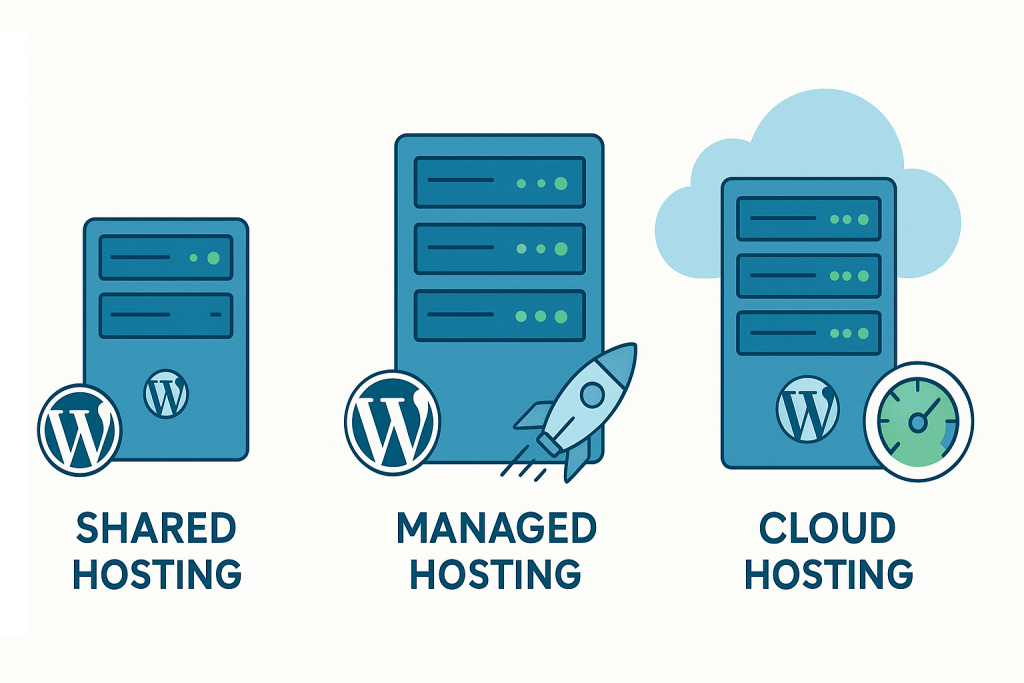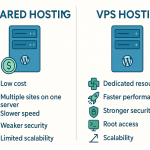In 2025, your website speed is no longer just a technical detail—it’s a critical business metric.
Think about your own online habits. If a page takes more than three seconds to load, you’re gone. Google knows this, which is why speed directly impacts your Core Web Vitals and, crucially, your SEO rankings. Moreover, a mere one-second delay can slash your conversion rates by 7%.
The hard truth is this: The fastest code and the lightest theme in the world cannot fix a slow server. Your hosting choice is the foundation upon which your entire WordPress site’s performance rests.
But with three major hosting types—Shared, Managed, and Cloud—which one gives you the best speed-to-value ratio?
We ran identical, real-world stress tests across all three to give you a clear, data-driven answer. We didn’t just look at average load times; we simulated what happens when your site goes viral.
The Speed Test Methodology: Measuring What Matters
To truly compare apples to apples, we set up three hosting environments with the exact same WordPress site:
- Identical Setup: Used a lightweight theme (Astra), popular plugins (Yoast SEO, WPForms), and the same demo content.
- Key Metric Focus: We focused on TTFB (Time to First Byte), the purest measure of server responsiveness, and how the sites handled traffic spikes (stress testing).
- Global Perspective: Tests were run from multiple regions (US, Europe, Asia) to measure real-world global performance.
Here is what we discovered when we pushed these hosting types to their limits.
1. Shared WordPress Hosting: The Budget Trade-Off
Shared hosting is the entry point for millions of WordPress users. It’s affordable, simple, and easy to manage.
The Test Experience (The “Noisy Neighbor” Effect): Shared hosting delivered the slowest average load times, hovering around 3.0 seconds. Its TTFB was also high, indicating a slow server response time. But the real problem appeared during the stress test.
| Metric | Shared Hosting Results | What This Means For You |
| Avg Load Time | 2.8 – 3.5 seconds | Your site is already losing up to 50% of visitors before it fully loads. |
| TTFB | ~900ms | The server takes almost a full second just to start sending data. |
| Stress Test (100 Users) | Slowed to 6–8 seconds | If your blog post goes viral, your site will crash or become unusable. |
The Human Value: Shared hosting works perfectly for brand-new blogs, personal projects, or small local businesses with minimal traffic. It is the ideal starting block for budget-conscious beginners. However, the moment your traffic starts consistently growing, you are actively sacrificing potential revenue and SEO rankings for the sake of a low monthly bill.
2. Managed WordPress Hosting: The Performance Specialist
Managed WordPress Hosting is not a hardware choice; it’s a service choice. These platforms are built exclusively for WordPress, with their entire infrastructure tuned for speed, security, and stability.
The Test Experience (Optimized for Growth): Managed hosting showed a dramatic improvement. The average load time dropped by half, and the TTFB was significantly better, showing superior server-side optimization.
| Metric | Managed Hosting Results | What This Means For You |
| Avg Load Time | 1.3 – 1.8 seconds | Puts your site well under the critical 3-second threshold, satisfying users and search engines. |
| TTFB | ~500ms | Fast server response allows content to load quickly and reliably. |
| Stress Test (100 Users) | Stable at 2.2 seconds | Handles significant traffic growth (e.g., a successful ad campaign or viral post) with stability. |
The Human Value: This is the sweet spot for the serious business owner, e-commerce store, or professional blogger. You pay a premium (3x-5x Shared), but you gain dedicated security, automatic backups, expert support, and, most importantly, stable, predictable performance. This frees you from server management, letting you focus entirely on content and conversions.
3. Cloud WordPress Hosting: The Unmatched Scalability
Cloud hosting uses a vast network of interconnected servers. Your site is not on one machine; it’s distributed across a cloud architecture that can instantly scale resources up or down as needed.
The Test Experience (Effortless Power): Cloud hosting emerged as the clear winner in terms of raw speed and reliability.
| Metric | Cloud Hosting Results | What This Means For You |
| Avg Load Time | 1.0 – 1.5 seconds | Near-instantaneous loading, maximizing user satisfaction and SEO scores. |
| TTFB | ~300ms | The server responds almost immediately, a benchmark for elite hosting. |
| Stress Test (100 Users) | Handled smoothly at 1.7 seconds | Traffic spikes are irrelevant; the site automatically scales to handle the demand without slowing down. |
The Human Value: Cloud hosting is the mission-critical infrastructure for enterprises, SaaS platforms, and high-traffic publishers. If you cannot afford a second of downtime, if your audience is global, or if your traffic patterns are highly unpredictable (like a major news site), the robust nature of the cloud is essential. While it can be more complex and expensive to manage, the performance payoff is unmatched.
Your Action Plan: Choosing Based on Your Stage
The data is clear: the more specialized and isolated your environment, the faster and more reliable your site will be. Your choice should be based on your current budget and your near-term growth goals:
| Your Current Stage | The Recommended Hosting Type | Why This Is Your Best Value |
| Phase 1: Just Starting | Shared Hosting | Lowest cost, easy learning curve. Perfect for validation and hobby sites. (Budget-Focused) |
| Phase 2: Growing & Earning | Managed WordPress Hosting | Excellent speed and stability for business. You trade a higher price for professional, hands-off performance. (Value-Focused) |
| Phase 3: High-Traffic & Global | Cloud Hosting | Unmatched security and instant scalability to handle any volume of traffic from anywhere in the world. (Reliability-Focused) |
Bonus Value: Optimization Must Be Layered on a Strong Foundation
Even the best hosting can be dragged down by poor optimization. No matter your plan, implement these steps to maximize your speed:
- Implement Caching: Use a powerful caching plugin (WP Rocket, LiteSpeed) to serve static copies of your pages.
- Use a CDN: Deliver static assets (images, CSS) from the server nearest to your visitor.
- Compress Media: Optimize and compress all images to reduce file size.
- Maintain Your Database: Regularly clean up and optimize your database to keep server queries fast.
Investing in faster hosting isn’t an expense—it’s an investment in a better user experience, higher conversion rates, and a stronger position on Google. Choose the platform that’s built for the speed your business demands.